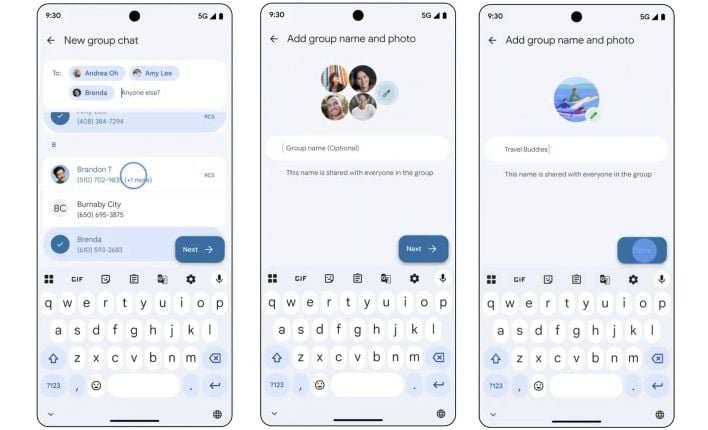Regret Sending That Text? Google's Messages Update Gives You A Do-Over
For anyone who's ever sent a text in haste, in a passionate exchange or perhaps a bit tipsy, and immediately regretted it, Google Message's new Delete For Everyone feature could be heaven-sent. Following in the footsteps of WhatsApp and Telegram, Google Messages now allows users to un-send messages within RCS (Rich Communication Services) conversations. This highly requested functionality, which began appearing in beta versions last month, is now available on the stable channel.
The process to complete a deletion is simple: long-press on a sent message in an RCS chat, tap the trash icon, and you'll be presented with the option to Delete For Everyone or Delete For Me. Once deleted for everyone, a "Message deleted" placeholder appears in its place for all participants. Prior beta testing reports had seen a 15-minute window for this feature, but it seems like some users have now been able to recall texts up to 40 minutes after sending them. However, there's no official information on the time buffer as yet. Delete For Everyone/Me applies to both individual and group RCS chats not regular texts, and users can't delete messages sent before the feature roll-out.
Additionally, Google is introducing Snooze Notifications, whereby users can temporarily silence notifications for specific conversations without having to archive or mute them permanently. By long-pressing on a conversation from the app's homepage, users can select a new snooze icon and choose to silence notifications for 1 hour, 8 hours, 24 hours, or even Always. When a chat is snoozed, it will be subtly grayed out with a snooze icon. For those concerned about missing important alerts, there's even an option to continue receiving notifications for @mentions.