How To Migrate Your PC Games From Bethesda Launcher To Steam
In February Bethesda announced the sunset of the launcher that featured many of its popular titles, like DOOM, Quake, Fallout, and Wolfenstein. Much like many other games developers, Bethesda's decision to release its own launcher likely stemmed from the revenue share requirements of other storefronts. However, now that the purchase of parent company, ZeniMax Media, by Microsoft is complete, the continued support for yet multiple launcher has become redundant, especially considering Microsoft has the Xbox launcher for Windows and also distributes many of its titles on Steam.
Thankfully, it is possible to transfer your Bethesda launcher library just straight to Steam, and the steps, outlined on Bethesda's website could not be simpler.
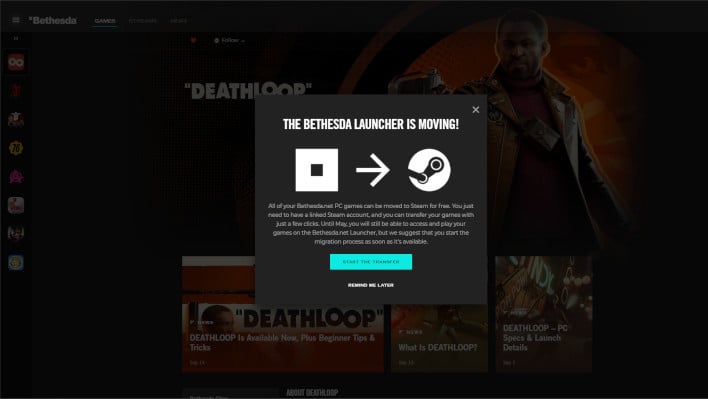
Bethesda Launcher Transfer Notice
Once you're back at the Bethesda Transfer page, you will see a button that says "Begin transfer," click that button and confirm. And that is it; those are all of the steps necessary to transfer your Bethesda launcher games to Steam. We told you it was easy.
When the transfer is complete, a notification will come through via email, and Steam should also notify you that you've got unlocked games in your library.
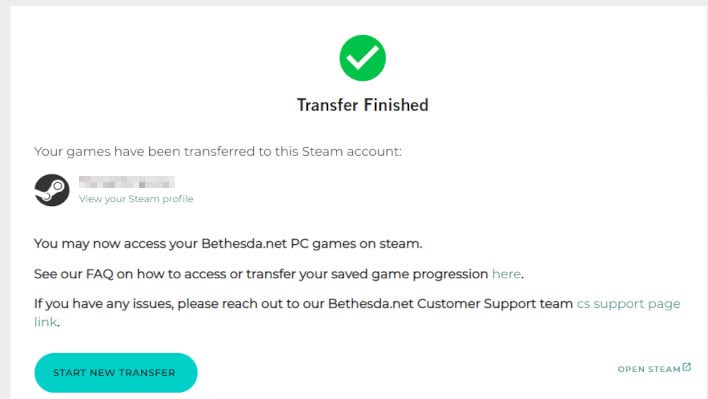
Bethesda Launcher Transfer Finished Confirmation Page

