Microsoft Confirms The Windows 11 Start Menu Is Getting Ads But Here's How To Disable Them
Back in May of 2023, we reported on Microsoft toying with the idea of advertisements in the Start Menu and elsewhere in Windows, like the Settings menu or the File Explorer. This followed reports from late 2022 that Microsoft might start selling cheaper PCs thanks to baked-in ads, somewhat like Amazon’s Fire tablets. Since then, it seems the feature has gotten far enough along at Microsoft, that it is rolling out to Insider Preview members, and it may not be long before it makes its way to mainline Windows.
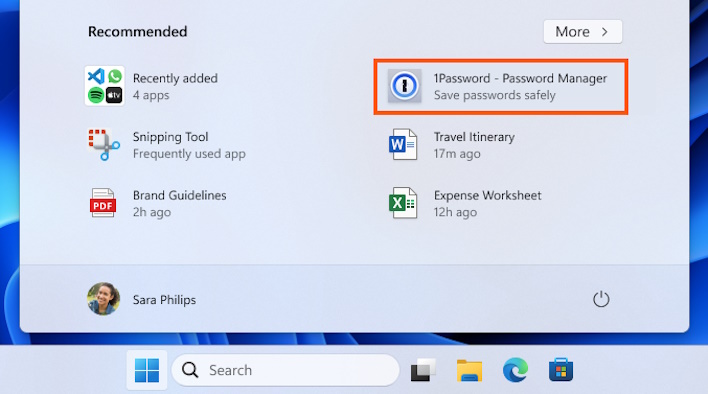
How To Toggle Off Microsoft Windows 11 Ads
In a blog post, Microsoft explained that it is “now trying out recommendations to help you discover great apps from the Microsoft Store under Recommended on the Start menu.” Likely only while this is in Beta preview, this feature can be turned off by heading to Settings > Personalization > Start and flicking the toggle for “Show recommendations for tips, app promotions, and more.” Of course, Microsoft notes that it “regularly [tries] out new experiences and concepts that may never get released with Windows Insiders to get feedback.”In the end, these are not very intrusive advertisements and keep users within the Microsoft ecosystem with the Microsoft store. However, it will be interesting to see how one could get their app promoted through this feature and whether or not you could get malicious apps onto the Microsoft Store. We will have to see how this feature pans out in the first place, though, so stay tuned to HotHardware for Windows Updates.


