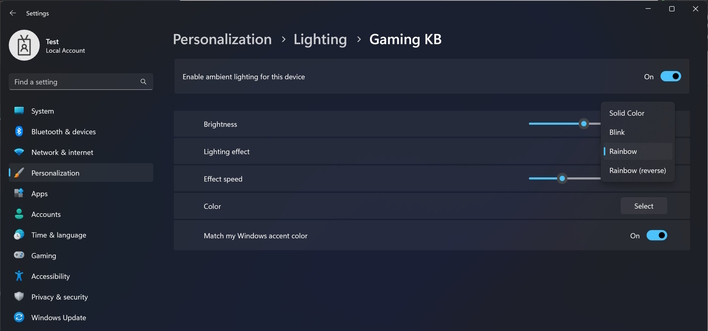Here's How To Enable RGB Lighting Control In Windows 11 Right Now
The tool works on normal builds of Windows 11, but we can’t promise that the lighting software will be bug-free, so use it at your own risk. If you’re adventurous and want to try it out, head over to the GitHub repository to download ViVeTool-v0.3.3.zip. Once you have downloaded ViveTool and extracted it to the folder of your choosing, you’ll need to open an elevated (Administrator) Command Prompt window and navigate to the folder where you extracted the files. Once done, enter the following command (minus quotes) to enable the RGB lighting software: "vivetool /enable /id:35262205". Then restart the computer.
We first saw Microsoft’s new RGB control software earlier this year, when a Twitter user leaked highly detailed screenshots of the software in action. A few months later, Microsoft finally announced its existence officially and confirmed the application would be made available to Windows Insiders that very same month. Sadly, beyond the fact that this new RGB software is being tested inside the Windows Insider Dev and Canary channels right now, Microsoft has not said much else about the application, like a release date.
At least now all users, whether Insider or otherwise, can give Microsoft’s new RGB control software a whirl to see if it can actually replace most (if not all) of a system's third-party RGB control software as Microsoft hopes it will.