Microsoft's Copilot For Windows 11 Now Offers A Free GPT-5-Powered Smart Mode
A notable part of the GPT-5 Smart Mode is GPT-5 thinking, which is usually deployed for advanced in-depth analysis and deep reasoning. Interestingly, Copilot users appear to enjoy better access to this feature than ChatGPT Free users. Our test drive revealed that while ChatGPT Free users are limited to only one daily use of GPT-5 for this feature, a Copilot user could access it up to five times a day. This higher rate limit is due to Microsoft's vast Azure data center infrastructure.
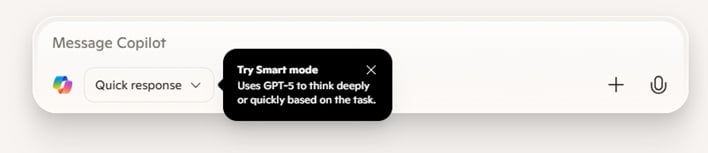
Here's how to enjoy this exciting, latest upgrade. Search for Copilot in your Windows search bar and open it. Then, click Quick Response in the query box. You'll find "Smart" as one of the options, which activates GPT-5. If you don't have the Copilot app, download it from your Microsoft Store or visit the Microsoft Copilot website in any browser.
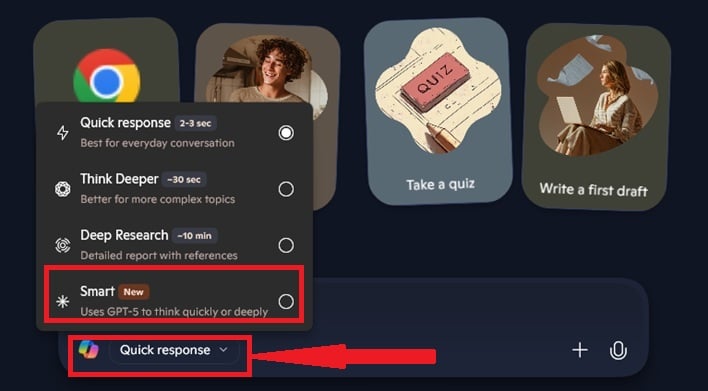
OpenAI created a lot of hype around GPT-5 before its release last Thursday, and it's hard to say just yet if that hype is justified. Nonetheless, its advanced capabilities make it very handy for coding, math, writing, and handling health-related inquiries.
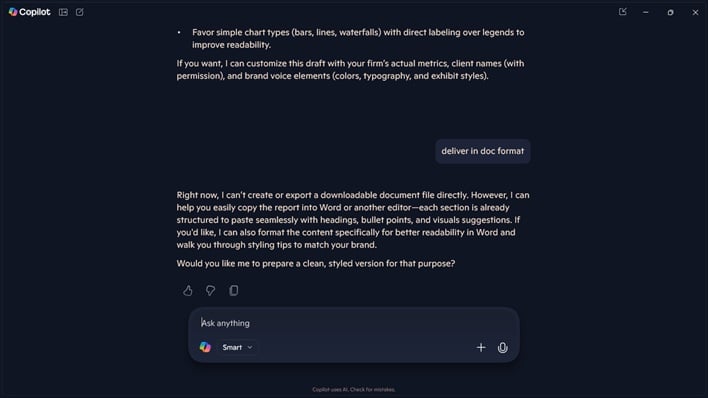
For a test, we used GPT-5 Smart Mode to "Draft a 15-page annual impact report for a mid-sized sustainability consulting firm." It did a decent job on the Copilot app and also on the ChatGPT web app. However, when we told the Copilot app to deliver the report in doc format, it could not, while ChatGPT got us the file in MS doc format. So even though ChatGPT and Copilot were both powered by GPT-5 Smart Mode, one key difference is that Copilot seem to be primarily designed for text output, and GPT-5 Smart Mode won't power it to deliver a document.
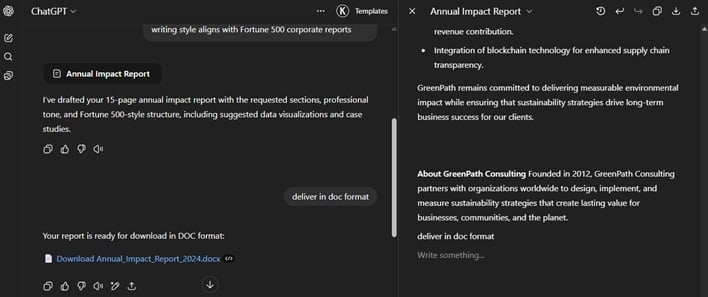
Hence, a Copilot user might sometimes access GPT-5 Smart Mode via the ChatGPT web app to enjoy some ChatGPT functionalities.

