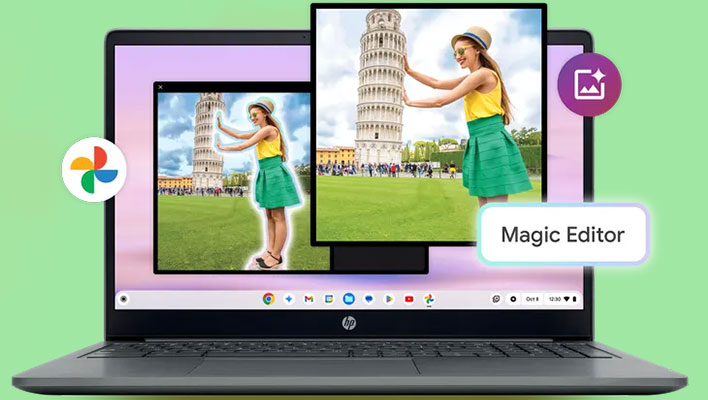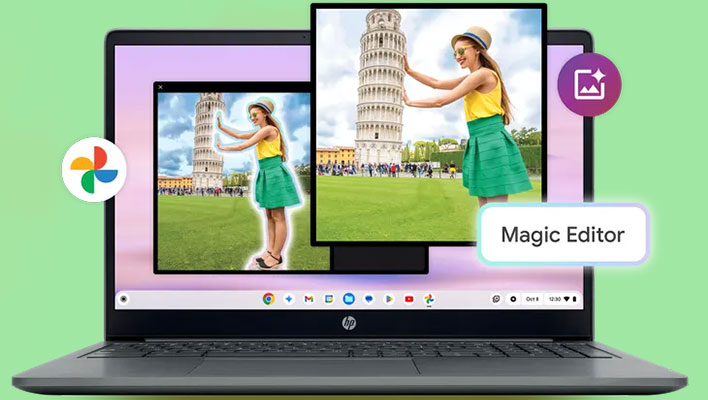In an ongoing effort to
AI all the things, Google is injecting its Gemini chatbot (formerly Bard) and several AI tools into its Chromebook Plus platform, with affordable models from its hardware partners starting at $350. Google's also make a spirited push to attract gamers into into the Chromebook ecosystem with a nifty new Game Dashboard, but will it be enough?
Chromebooks (be they regular Chromebooks or the turbocharged
Chromebook Plus variety) are not exactly the go-to laptops for gamers. Gaming is one of the most demanding tasks, hence why
NVIDIA is able to sell billions of dollars worth of discrete GPUs every quarter. However, cloud gaming has emerged as an equalizer of sorts, and that's one of the angles Google is taking with its Chromebook Plus initiative.
Services like GeForce NOW offload the heavy lifting to PC
gaming hardware in the cloud. The main trade off is latency, but in our
hands-on testing of GeForce NOW, we found it to be a capable alternative to splurging on a high-end gaming PC. We haven't tested GeForce NOW (or any other cloud gaming service) on a Chromebook, but in theory, it should work just as well as a Windows laptop.
"Uplevel your gaming with the new Game Dashboard. Game Dashboard lets you control your gaming experience with new features like mapping game controls, so you can play any mobile game and map controls to your keyboard. Learn more about new gaming features and the new Acer Chromebook Plus 516 GE (available in the U.S.)," Google explains.
Gaming is really secondary to Google's announcement, however, with AI taking center stage. Google's promoting the availability of new built-in AI features on Chromebook Plus laptops, such as 'Help me write', which offers one-click suggestions to change the tone of written text or to generate text from scratch.
Another AI-powered featured is Magic Editor on Google Photos, which Google says i coming to laptops exclusively on Chromebook Plus.
"Select a photo to edit in the Google Photos app and simply tap the 'Magic Editor' button to get started. Tap or circle the object you want to edit, hold and drag to reposition, or pinch to resize them. You can also use contextual suggestions to improve the lighting and background, reimagining your photo with a few easy clicks," Google says.
As for Gemini, it's now available out of the box on the Chromebook Plus home screen. It's more of a convenience thing, though, since accessing Gemini is as easy as directing your browser to the
Gemini website.
There are other AI tools available as well, which Google outlines in a
blog post. Whether this will be enough to generate a larger interest in Chrome OS, we'll have to wait and see.