Google Beefs Up Imagen 3 AI Image Generation Tool, Try It Now For Free
Case in point: Google's just unveiled the latest version of its own image diffusion model known as Imagen 3. There's an academic paper to read if you're interested, but it's mostly just Google presenting results where people prefer Imagen 3's output over that of other contemporary models and then several pages of Google's Deepmind researchers insisting that they have tried very hard to keep people from misusing the image generator. The researchers apparently compared Imagen 3 against DALL-E 3, Stable Diffusion 3 Large, and Midjourney v6 and generally their model came out ahead, although Midjourney apparently creates more "visually pleasing" images.
You can go try out Imagen 3 right now on Google's "AI Test Kitchen" website, in the ImageFX section. The UI is very simple and easy to use, and in fact features one of the best UIs we've seen for a web-based image generation service. Once you enter a prompt and perform a generation, you can either edit the image or try again using helpful drop-downs that dynamically appear in your prompt to give you ideas for how you can change it up.
We've spent the better part of an hour messing with Imagen 3 and it does indeed produce quite impressive results. However, just as Google promised in its academic paper, the model is indeed quite restricted by its guardrails. Any output that the system determines is remotely violent, sexual, or otherwise unsuitable for a general audience will be filtered with an unhelpful "there doesn't seem to be anything here" message. We got the warning below when asking for a "smiling woman standing on the beach."
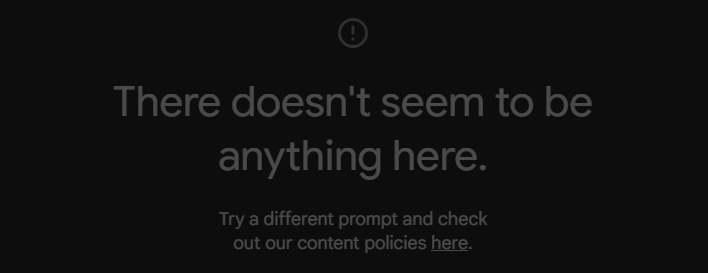
Asking for these things in your prompt will have the system warn you that it "couldn't create what you ask for." In that sense, it's very similar to Meta's Imagine tool as well as Microsoft's Copilot Designer tool (formerly known as Bing Image Creator), both of which labor under similarly-restrictive guardrails. These warnings can pop up even when you're not trying to make anything questionable, which can be very discouraging.
No such issues when using X.AI's Grok 2, which has been garnering some controversy for being almost entirely unfiltered. While there are still some things which are verboten even for Grok (pornographic content, as well as anything involving Jewish people), it's willing to create much edgier and racier content than you will find in any other online image creator, including the likenesses of celebrities, as seen above.
Grok AI is powered by Black Forest Labs' FLUX.1 model, which is notable, because while X.AI runs FLUX.1 under Grok with minimal safeguards, you can run it locally with none at all. It's an open-source model, much like Stability AI's Stable Diffusion, which means you can host it on your own system and use your own GPU to do high-quality image generation. You'll need a powerful card, though; even quantized versions of FLUX.1 want at least 16GB of local RAM to play with, while the full thing struggles on a 32GB GPU.
On the other hand, Google's Imagen 3 is available to use for free with no particular hardware requirements; just head over here and login with your Google account. You'll have to be in the US, though; at least for now, Imagen 3 is restricted to users in the States. Also, there's currently a bug where if you click the download button, you'll be handed a PNG file with a ".JPG" extension, so do be advised of that. If you try it out, let us know what you come up with in the comments.







