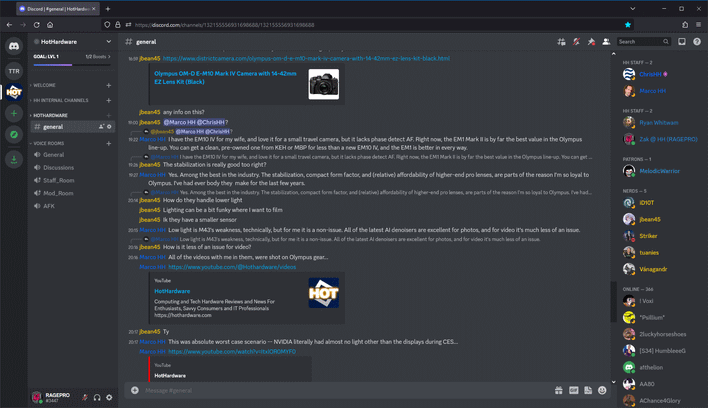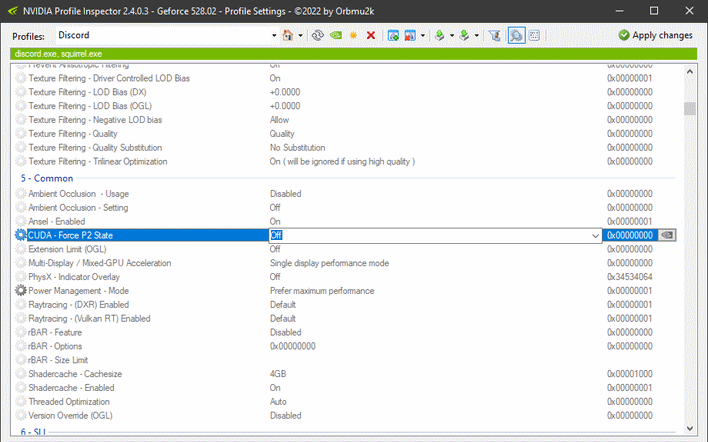We take them for granted, but modern computers are
absolutely amazing. Have you ever considered how much work must have gone into making sure that you can have a half-dozen displays connected to one system, with varying DPI and refresh rates, displaying all different applications
running concurrently on a single system? It's a ridiculously complex problem, so naturally, multitasking occasionally causes myriad issues.
In this specific case, there's a problem with the NVIDIA driver profile for the popular chatting and screen-sharing app Discord. A particular setting to do with CUDA applications is toggled on in the driver profile. While we're not completely clear on what it does, based on the name—"CUDA - Force P2 State"—it appears to be forcing part of the graphics card into a lower power state than necessary.
This doesn't affect graphics core clocks, but it does have a negative effect on graphics memory clocks. Users on the
LTT forums report VRAM clocks some 200-300 MHz lower than expected, depending on the model. That's a change in the final memory transfer rate, not the actual clock rate, so the difference is pretty small overall. Still, it's not great for your GPU to be running slower than it should for no real reason.
Thankfully, NVIDIA's already identified the problem and has
a knowledge base page up with the fix. You can head over to NVIDIA's site to read that, but we actually think the solution provided on Reddit is easier. First, close Discord, and then you'll need to grab the free third-party tool NVIDIA Profile Inspector
from Github. Extract it anywhere and run it, then click in the search bar at the top and type in Discord.
From there, you'll need to scroll down to find the "CUDA - Force P2 State" option, which is probably set to the default of "On"; simply click on it and use the drop-down to toggle the setting "off." Once that's done, click "Apply Changes" in the top right, and you should be good to go. This tweak accomplishes the exact same thing as NVIDIA's method, just in slightly fewer steps.
For what it's worth, this appears to be down to a change in the Discord application itself, and is not necessarily a bug. However, many
users on Reddit (as well as your author, here) can confirm that Discord is indeed dropping GPU memory clocks, and that this quick tweak corrects them.