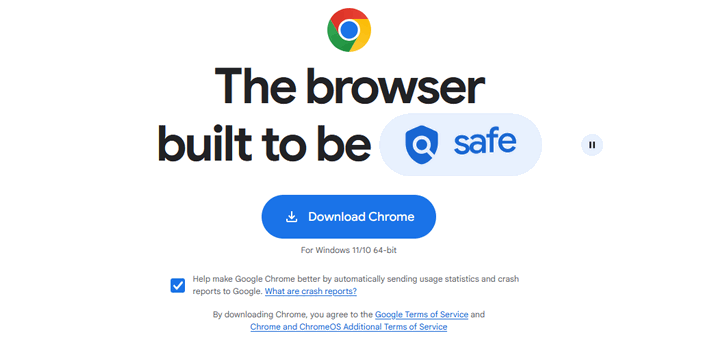If Google Chrome Won't Install On Your Windows PC, It's Not Your Fault
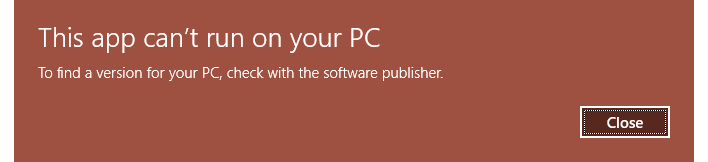
Don't panic. It's not that Google has implemented onerous system requirements or found your lack of faith insufficient, and it's not Microsoft blocking installations of Chrome on Windows 11, either. Instead, it looks like Google is actually serving an executable meant for ARMv8 devices (like Snapdragon powered machines) to machines powered by more conventional AMD and Intel x86 processors
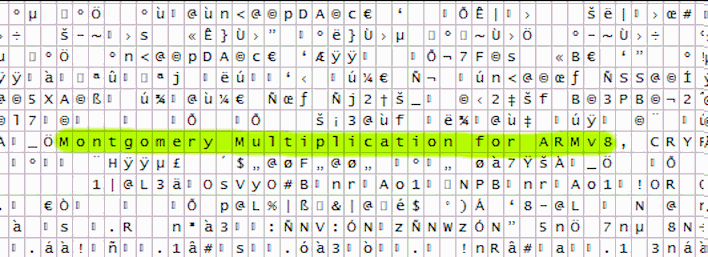
While Windows runs on both architectures, and Qualcomm's chips use a translation layer known as "Prism" to run x86-64 software, there's no such equivalent for AMD and Intel's CPUs. If you try to run an app that was compiled for Arm machines on an x86-64 CPU, it's simply going to fail, likely with a message similar to the above.
While it's entirely possible to re-compile an app for the classical PC processors, that requires both the complete source code—not typically available for commercial applications—and, usually, at least some degree of code customization; it's quite rare that an app can simply be quickly recompiled for another architecture without making accommodations for platform differences (unless it was specifically designed to be cross-platform.)
We're positive Google will have this issue buttoned up pretty soon, as it seems like a simple case of the website serving the wrong file, but just in case, you can hit this link to download a larger standalone "offline" installer that should still work (at least, it did for us.)