Exploring WD's Advanced Format HD Technology
Worldbench 6b2
We focused on three tests out of the Worldbench 6 suite: Adobe Photoshop CS2, Nero 7 Ultra, and Winzip.
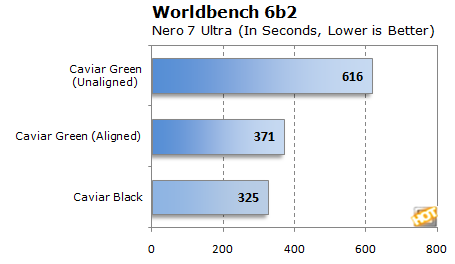
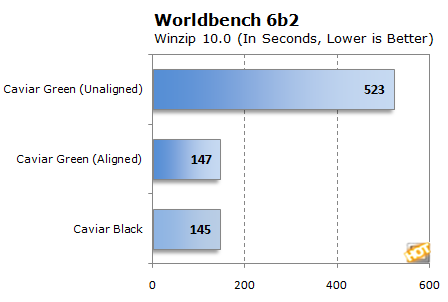
Once aligned, the Caviar Green does a reasonable job of hanging with the Caviar Black considering that the latter is a higher-end drive. If left unaligned, the Caviar Green's performance craters; it takes twice as long to run through the Nero 7 Ultra test, is 3x slower in Adobe Photoshop CS2, and takes more than 3.5x as long with the Winzip benchmark. This was not an isolated incident, as you'll see from our File Copy and Sandra benchmarks.
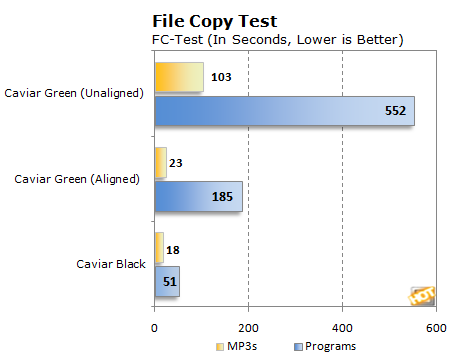

FC-Test is a benchmark that creates and copies files from Point A to B and records the total time. We copied two types of files from the test—MP3's (271 files, 990MB, average file size of 3.65MB) and programs (8504 files, 1380MB, average file size of 162K.) While the MP3 write times take a serious hit due to misalignment, it's the small-file program writes that again kick the legs out from under the Caviar Green. SiSoft Sandra 2010's file system benchmark further confirmed the shape of our analysis, and as expected, random write performance between Aligned Green and Black was almost identical.
Finally, we switched to 64-bit Windows 7 and ran PCMark Vantage on both drives.
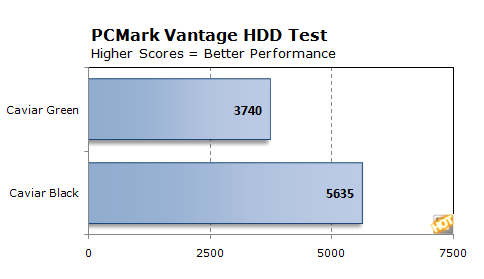
Ironically, the performance gap between the Black and the Green is larger here than in almost any of our other tests. The Caviar Black is slightly more expensive (currently listing for $99.99 at NewEgg compared to $84.99 for the WD10EARS. There's also a newer Caviar Black on the market with 64MB of cache and support for SATA 6G. This drive is supposedly faster than our current Caviar Black even when using SATA II, and is retailing for $119.99.
![]()
Western Digital has done a good job of providing the necessary tools to ensure that a new Advanced Format drive works under Windows XP; the benchmark results we've shown you are meant to underscore the need to use the utility and/or jumper setting as the company suggests if you plan to use Windows XP. This last scenario seems likely, given that Windows XP is still the most popular OS according to Steam, with 43.81 percent of the market. Since read speeds are much less affected by the misalignment, anyone who buys an Advanced Format drive and plugs it in without reading the instructions could end up bewildered when the drive performs perfectly in some ways and badly in others.
As for Advanced Format, there's not currently much to say. Western Digital believes the technology will prove useful in the future and it's true that after thirty years, the 512 byte sector standard was creaking with age. WD is not the only company planning to implement Advanced Format, but it may be a year or so before we can access the true impact of the new standard. The only thing to be careful of when comparing AF and non-AF drives is average transfer rates. This is not currently an issue, and hopefully it never will be, but a manufacturer that uses AF to avoid using the inner tracks of the drive platters can claim higher average transfer rates without actually increasing performance at all. At $84.99 for 1TB, the WD10EARS is a solid value and we'd recommend picking one up if you want a forward-facing storage solution with solid performance and a low price.






