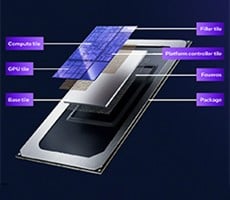Case In Point: Navigating The Upgrade Minefield
LGA 1156
This is the socket for Core i5 and Core i7 800 series CPUs. It will likely be Intel’s mainstream socket for the next several years. LGA 1156 will support processors with dual channel memory controllers, and is even slated to support Intel’s next generation microarchitecture, code-named Sandy Bridge.
So if you build an LGA 1156 system today, it will probably have a long lifespan. I’m hedging, not because I’m concerned about the socket itself, but because of motherboards. It’s always possible that a budget LGA 1156 motherboard won’t support Sandy Bridge due to limitations in the power supply circuitry. That happened back in the LGA 775 era, when Intel transitioned to Core 2 from Netburst. A few existing P965 and 955X boards could handle Core 2, but most couldn’t – all because of power distribution requirements.
Still, LGA 1156 will be around for a relatively long time, and will support dual and quad core CPUs, with and without Hyper-Threading.
Intel Core i5 Processor On The Intel DP55KG "Kingsberg" Motherboard
LGA 1366
This is the power user socket of choice. If you need a ton of memory, or higher default clock speeds, then you’ll need the horsepower implied by the Core i7 900 series. I did note in my last column that the Core i7 920 isn’t a good deal, relative to the socket 1156 Lynnfield CPUs, but the 950 and 975 Extreme both run much faster. More importantly, the triple channel memory controller allows you to cost effectively build systems with six or 12 GB of RAM. That’s great for video editors, 3D modelers and similar application scenarios running on 64-bit operating systems that need lots of system memory.
From an upgrade perspective, Intel has publicly stated that their six core Gulftown CPU will drop into existing LGA 1366 motherboards.

Intel Core i7 Processor and the DX58SO Socket 1366 'Smackover' Motherboard
What About AMD?
AMD’s socket strategy is a little more transparent than Intel’s. Currently, AMD has a single socket for desktop systems, socket AM3. It’s also true that many of the older Socket AM2+ boards will accept socket AM3 capable CPUs with a simple BIOS update, though you’ll lose some flexibility in power management.
On the other hand, AMD’s CPUs simply don’t perform as well as Intel’s. But what that means is that they’re a relative bargain, particularly if you’re not doing video or photo editing. So if you need to build a system on the cheap, or upgrade an existing AMD-based system, don’t count AMD out.