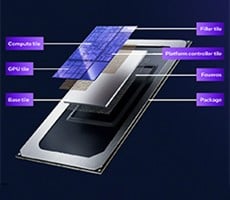EVGA GeForce GTX 1060 Gaming Review: Mini But Mighty Pascal
We also spent a little time overclocking the EVGA GeForce GTX 1060 Gaming to see what kind of additional performance it had left under its hood.
To overclock the card, we simply cranked up the temperature and power targets to their maximum values and then we bumped up the GPU and memory clocks until the test system was no longer stable. We did not tweak fan speeds or voltages. Our goal was to find the maximum GPU clock for the card, without excessive tweaking, to give you all a realistic target and to see what temperatures looks like using the default profile. Of course, tweaking voltages and fan speeds would change the results (and potentially create more noise or lower temps), but since there are so many potential variables, we kept things simple and straightforward. Anyone that buys one of these cards will likely be able to achieve similar results.


While we had the EVGA GeForce GTX 1060 Gaming overclocked, we re-ran a couple of benchmarks and saw some moderate improvements in performance in the games / settings we tested. Overclocking the GeForce GTX 1060 isn't going to push it into the same threshold as higher-end cards, but there is additional performance to be had with only minimal tweaking.
|
|
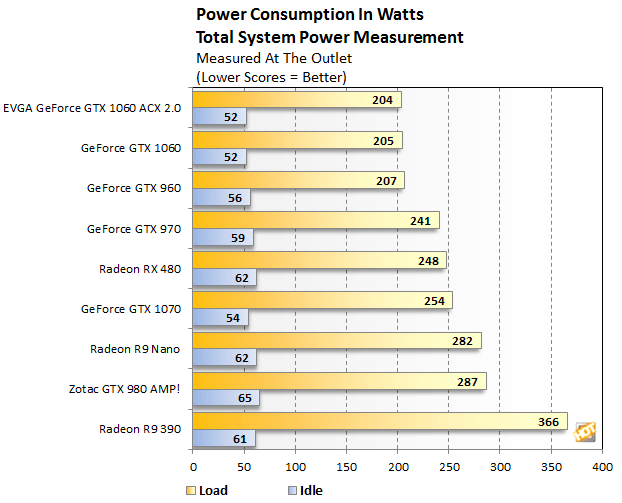
The EVGA GeForce GTX 1060 Gaming was the most power friendly card of the bunch. Under both idle and load conditions, it consumed the least amount of power, even in comparison to NVIDIA's own Founder's Edition GTX 1060 card.

In terms of its noise output, the EVGA GeForce GTX 1060 Gaming is virtually silent at idle so the noise baseline here is the result of all of the other system components (we test with an actual system build in a mid-tower). Under load, the card's cooling fan produced a bit more noise than a Founder's Edition, but the EVGA GeForce GTX 1060 Gaming is by no means loud.