ASUS Technical Summit: Intel 7 Series Motherboards
We've given you some insight with respect to the channel lineup of new ASUS Z77 boards, but below are pictures of some of the more prominent family members.
Left to Right: Standard, Pro, and mPro Version ASUS 7-Series Motherboards
You’ll notice right away from the photos that the Sabertooth’s Thermal Armor has been designed to cover almost the entire dang board. It even has removable covers for the DIMM slots, expansion slots, and USB headers, to keep dust out.
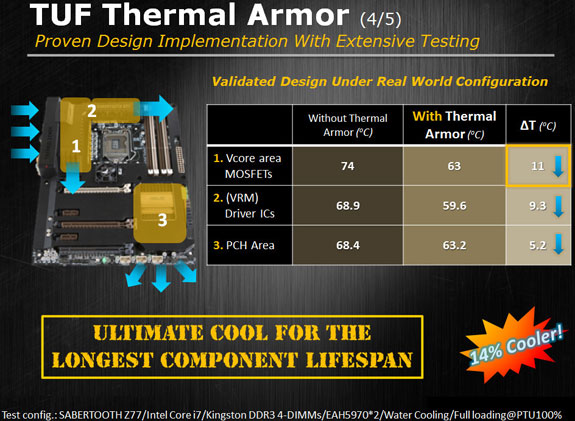
ASUS also employs a health monitoring feature they call "Thermal Radar" which has some tweaks, perhaps most notably “Fan Overtime”, which is a feature that allows the fans to keep blowing even after the system shuts down to expel built-up heat. All of this, of course, is designed to prolong the life of the components.
ASUS Workstation Series
ASUS’ workstation boards are basically server-class components, designed for reliability, extended uptime and number-crunching, although they should satisfy power users as well. They support 3- and 4-way graphics, server-grade processors, and ECC RAM, and they have server-grade LAN components on board as well, with NIC teaming capabilities.
There’s no built-in WiFi module (nor would you need one really in this class of board), but there is an onboard internal USB port that’s designed for keeping dongles safe; instead of leaving a dongle sticking out of a port on the front or back of a case where it can be stolen or accidentally broken, you can simply connect it to a port inside the case.
The latest in their RoG line of ASUS motherboards, the Maximus V series, consists of the Extreme, Formula, and the tiny Gene (an mATX board).
RoG boards have some extra special features (or souped-up versions of other features) apart from the other boards, and these include Extreme Engine Digi+II; SupremeFX III audio (although the Formula has SupremeFX IV); USB BIOS Flashback; RoG Connect, which is an overclocking tool that lets you remotely change settings at the hardware level, with no Windows software; and RoG ProbeIT, which allows users to check voltages with a multimeter directly on the board.
The boards also have a mini-PCIe cradle, which is designed for everything from mSATA SSD caching to WiFi modules via PCI-E 2.0 or USB 2.0. The cradle (which sits next to the back I/O ports and is pictured above) grants you some nice options for expansion beyond what's typically expected.
These RoG boards have some heavy-duty cooling solutions, the centerpiece of which is the Fusion Thermal System. Simply put, there are both water channels and heat pipes that run through the heatsinks, leaving the user to implement water or air cooling as preferred or needed.
Other RoG features include: ThunderFX, an external sound cars that allows you to use one headset with multiple devices, RoG Exchange, a social site where users can submit their OC profiles and view and download those others post, and MemTweakIt, an easy way to overclock and validate your scores.
That about wraps up our coverage of what ASUS had to show us at their technical summit last week. Look for more information about these motherboards, the underlying 7-series chipset, and upcoming 3rd generation Intel Core processors in the weeks ahead as we continue our coverage of Intel's upcoming Ivy Bridge processor and supporting platform products.









