iPhone 16 Pro Review: Solid Upgrades And Future Apple Intelligence
iOS 18.1 Beta Awakens The Slumbering AI Giant
On the iPhone 16 Pro, Apple Intelligence shipped in a dormant state. In fact, it's not even present on the device, which is running iOS 18.0 from the factory. Those features are still probably a few weeks away from being officially released, but they're accessible in a beta state. Apple has released several iOS 18.1 beta builds to developers, and opened those betas up to the public when the iPhone 16 lineup was officially available. That means every iPhone 16 (and 15 Pro) owner can get a taste of what Apple has in store without signing up for an Apple Developer account.For this section, we're running iOS 18.1 Public Beta 1, made available on September 20. As of right now, there are really three main functions that are working, but only if you live in the United States. Apple specifically says that Apple Intelligence is not available yet in Europe or China, but that's true for just about every other market as well. If you're an Android user (particularly a Pixel owner) or have some experience with cloud-based AI, some of this will feel eerily familiar. The difference with this is that it's all running on-device. That's true for Android photo tools as well, but not necessarily for everything else.
First up is Clean Up in the Photos app. The one thing that ever gave me Android envy was the ability to remove objects from photos, backfilling them with background objects that belong in the scene. Let's take this photo, which is a cluttered photo of my MacBook Pro with a Google Pixel 6a sitting in front, and some wires in the background I'd like to remove.
AI Cleanup Photo Examples

In the Photos app, select the photo, go to the Edit icon, and then select Cleanup. It takes a few moments for Cleanup to spring to life, but once it's ready to go, just start selecting objects you want to remove. They'll glow for a brief moment as Apple Intelligence dreams up what should be drawn in its place, and then they vanish.
The final result is kind of hit-or-miss. Removing the wire that's hanging down next to the speaker and the little wrapper to the left of the laptop went very well. Removing a larger object like the phone and replacing it with a believable texture on the desk was a little less convincing. In all, it's interesting, and it can help remove objects from and make minor touchups to photos without a Photoshop subscription.
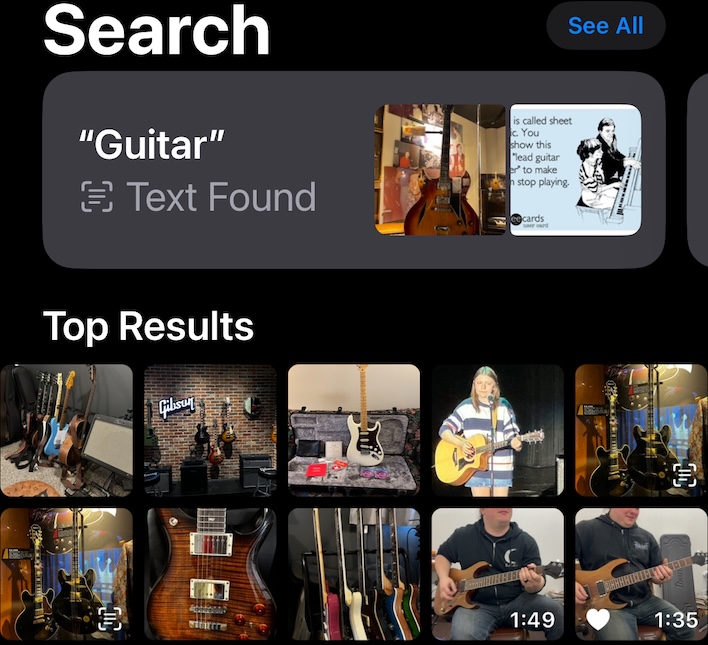
Apple Intelligence Proofreading Features
After that comes Writing Tools. Select some text and choose Writing Tools from the pop-up menu, and Apple Intelligence can proofread, rewrite in several different styles, summarize, or pull out key points. We took a terse email and turned it into something a little less aggressive and a bit more concise without losing the intent. We also tried the professional approach Here you can see before and after (and after again).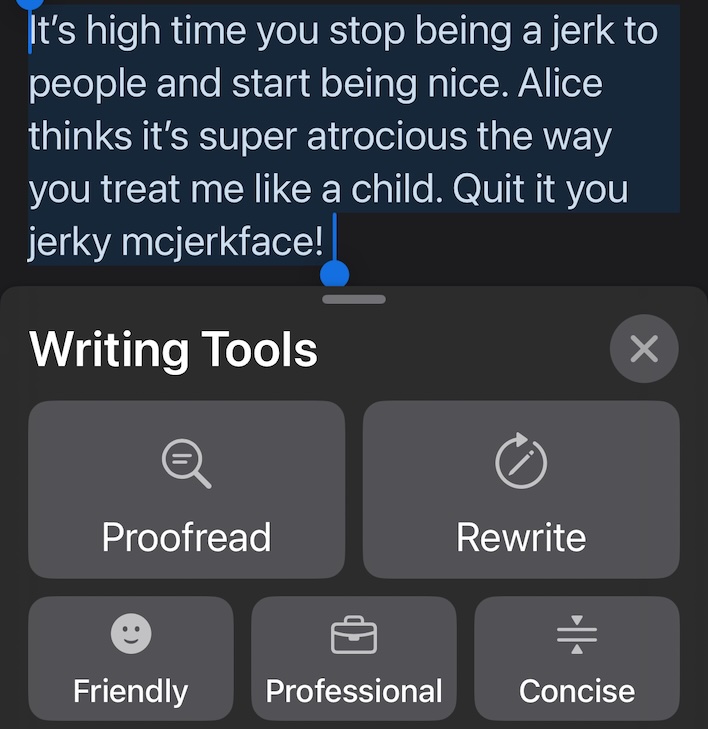
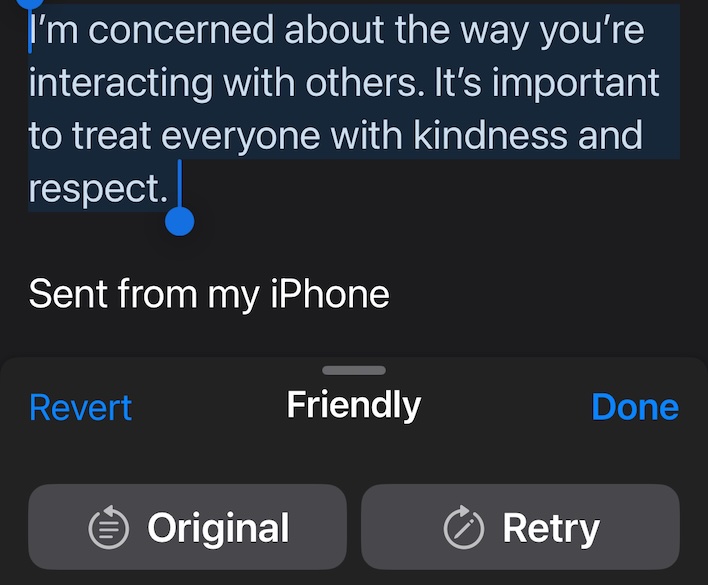
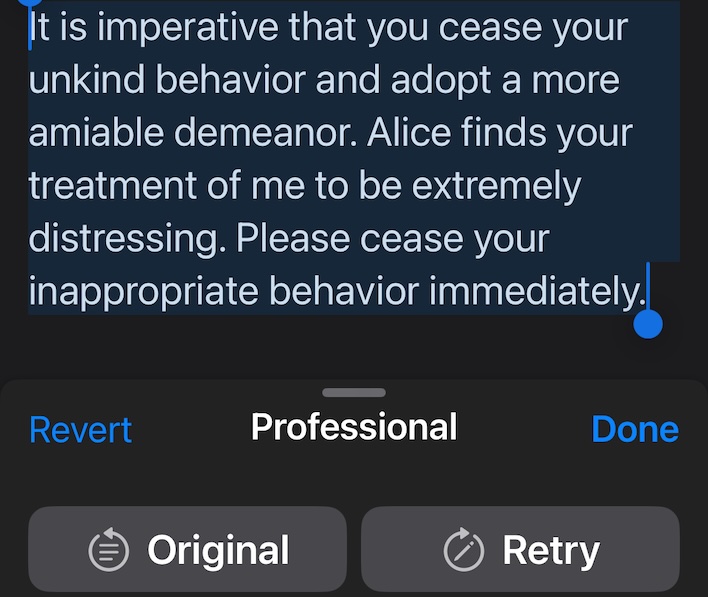
And finally, there's notification and text message summarization. This one is pretty handy and kind of clever. On the lock screen, once FaceID has identified me, I see a single notification that summarizes a group of notifications. For example, there's this summary of text messages I received from my wife. Note the number 6 showing that it's a summary of six messages, and the small icon ahead of the text, which is my indicator that this isn't a direct message, but a summary.
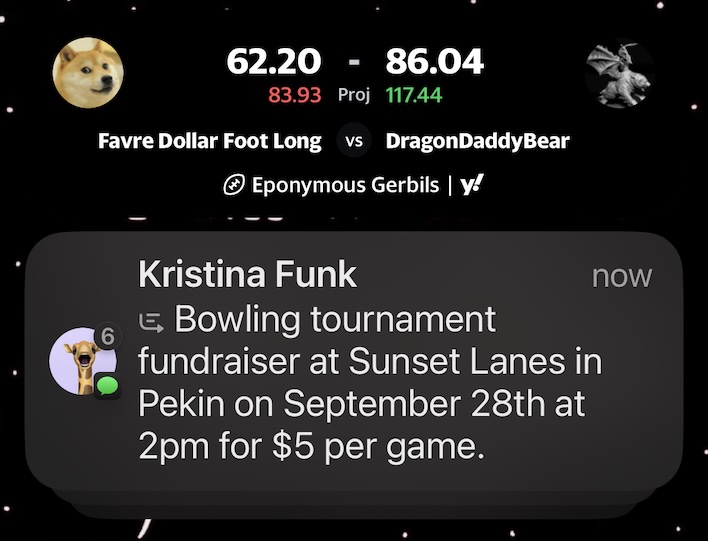
The important information contained in that pile of messages was conveyed in a single notification. And if I tap that summary, I can see all the messages that led up to that moment. There's a lot that the summary left out, but it successfully weeded out my wife's trash talk and stuck to what's important.
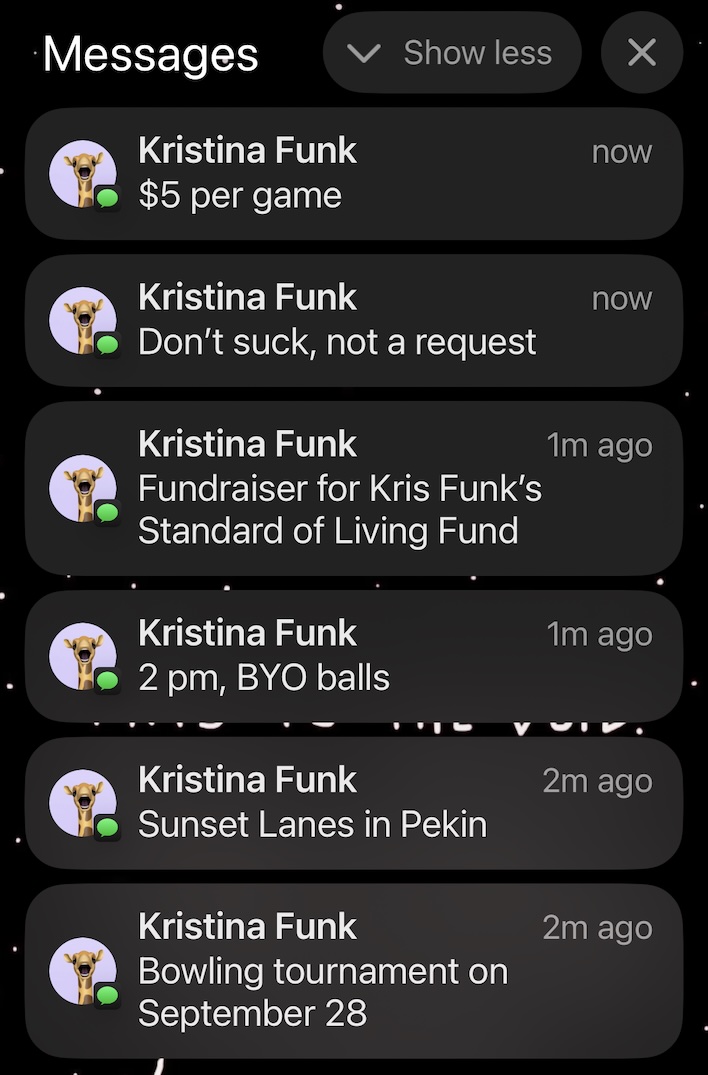
And of course, don't forget the "Glowtime" event was to point out Apple Intelligence as a part of Siri. Press and hold the sleep button to invoke Apple's digital assistant, and the screen edges glow as the AI listens. It'll try to handle everything on device, only going out to the internet as it determines that it needs to. Apple says that it doesn't retain any queries in the cloud, which is refreshing in an age of AI being trained on user data.
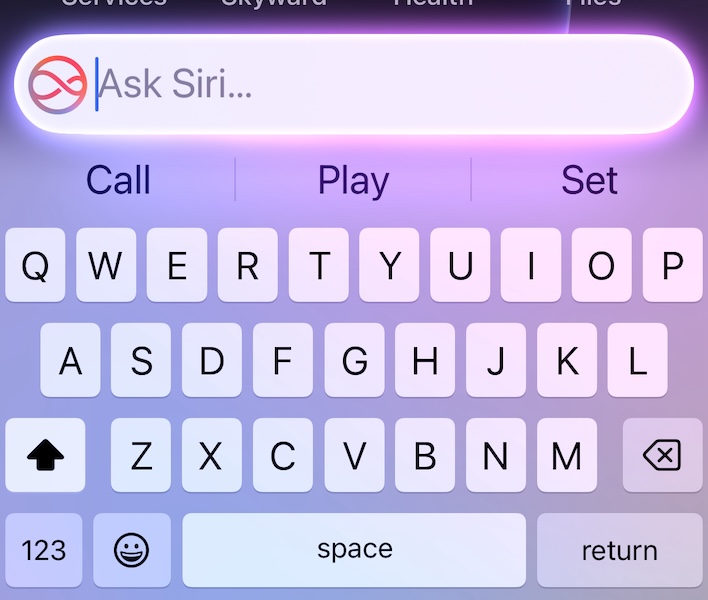
Those are the big on-device features of Apple Intelligence, but also remember that Apple has entered an agreement with OpenAI to integrate ChatGPT. There is a cloud component to Apple Intelligence that runs on Apple's servers, and the company is on record stating that the data that's uploaded is not retained. This is all integrated into Siri, so when you ask a question that requires a little extra research, you'll get a prompt to go online to ask ChatGPT for a hand.
Apple iPhone 16 Pro Verdict
The iPhone 16 Pro is a really nice smartphone for anybody who's already invested in Apple's ecosystem. Whether you're a Mac or iPad user that wants to start seamlessly connecting devices together, or someone like me who is heavily invested in the ecosystem and just in need of a phone upgrade, the iPhone 16 Pro is definitely top-notch. Its new A18 Pro SoC is super fast, the design is sleek and lightweight, the 120 Hz LTPO OLED display is gorgeous and bright, and the camera system is extremely versatile and capable.But most of that has been true for years. If you're already using an iPhone 14 Pro, it's an evolutionary upgrade. If you're on a 13 Pro, there's definitely enough here that would warrant a second look. The camera button isn't enough to jump to a new device no matter what Apple might tell you, that's for sure.
The thing about the iPhone 16 Pro, though, is that it doesn't live in a vacuum. In the last few years dating back to 2022's iPhone 14, the base models of Apple's smartphone lineup have served warmed-up leftovers. The non-Pro 14 had the same A15 Bionic SoC as the iPhone 13, while the vanilla iPhone 15 had the 14 Pro's A16 Bionic. It was very easy to pass on the non-Pro phones, or maybe even not upgrade at all due to the cost, because the cheaper iPhones were not a particularly good deal.
But that's not the case this year; instead of getting a heaping helping of last year, the standard iPhone 16's performance should be pretty close to that of the Pro. If you can do without a 120 Hz display and have no need for the very top of the line camera, this year's cheaper $800 model (which, let's be honest, is still a lot of money) might be the one for you. It's finally competitive again. It didn't get the same minor display size bump as the Pro, but all the Fusion Camera tricks are still present, Apple Intelligence should run just as well, and it comes in some fun colors.
If you do want those extra features though, you'll need to pony up for a pricier smartphone. The iPhone 16 Pro's four colorways all start at $999 for the model with 128 GB of storage. That base model has disappeared in the larger iPhone 16 Pro Max size which now only starts at 256 GB for $1199. It's a decent chunk of change, but the Pro model offers a no-compromise experience. This is without a doubt the best that the Apple ecosystem has to offer, and that never comes cheap.
While we think that the standard iPhone 16 or larger iPhone 16 Plus might actually be the best iPhone for most people, there's no doubt that the iPhone 16 Pro offers a premium experience. Apple Intelligence probably isn't the best reason to upgrade, but there's plenty to like in the camera system, especially if it's been a while since you last upgraded. For users that crave the best of everything and want it in the Apple ecosystem, it's the only game in town, and it's easily HotHardware Recommended.











