Alienware x14 Laptop Review: Potent, Petite Gaming Prowess
Alienware x14 Battery Life While Video Streaming
We run a custom 1080p HD video loop test developed in-house, to prove out battery life with our test group of machines. In all tests, Windows 11 Quiet Hours has been enabled and the displays are calibrated with lux meters on pure white screens to as close to 115 lux as possible. For the average laptop this is somewhere between a 40-60 percent brightness setting.
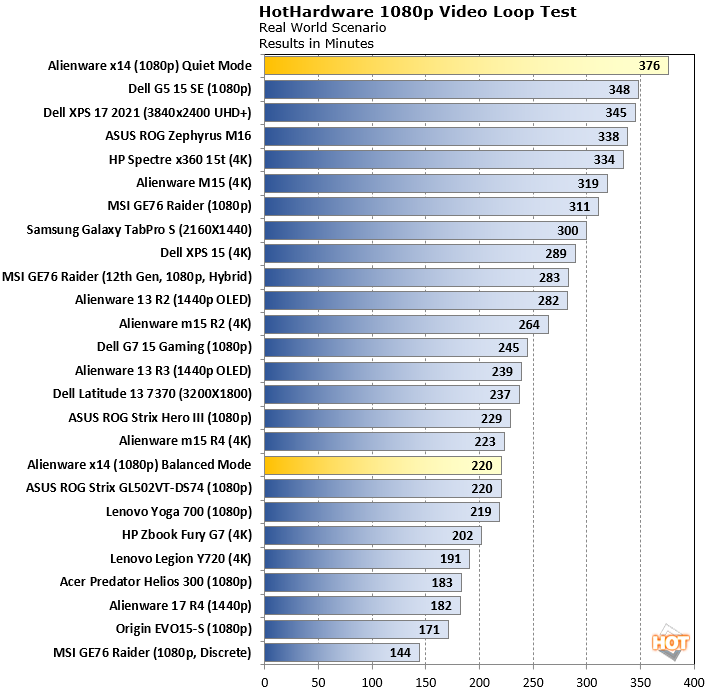
Alienware x14 Thermals And Acoustic Performance

In terms of acoustics, you're looking at the Alienware x14 running F1 2021 with ray tracing, and on its Performance mode setting. Here we saw peaks at around 52db with an average of about 50 - 51 after letting the machine soak on multiple benchmark runs. 50 - 52db isn't too irritating, though it's clearly audible and as expected for a gaming laptop. The fan pitch of the machine has a slight whine to it as well, though again nothing that's all that annoying, and it can be tamed down some in Balanced mode. Quiet mode slows the machines fans way down or off, for nearly silent operation as well, when not gaming. Again, generally speaking, the Alienware x14 is a well-behaved machine for the firepower it offers.
Alienware x14 Review Conclusion And Top Take-Aways

Find The Alienware x14 At Dell.com, Starting @ $1649.99
But beyond its good looks and extremely efficient size and weight, the x14's beauty isn't just skin-deep. As our headline says, Alienware pulled together a potent, petite powerhouse of a machine. The Alienware x14 looks great, feels great to use and puts up excellent performance in its size and weight class, with respectable battery life as well, if you dial its software in for the workloads you're putting it through at the time. Frankly, we expected the Core i7-12700H Alder Lake CPU in this machine to weigh heavier on its battery life and thermals than it did, actually.
The only real caveats here for the Alienware x14 are its lack of display options and the design decisions to move all of its IO ports to the rear of the machine. Even a single USB-C port on one side edge would have been a welcomed alternative layout. You can argue that even the headset jack in the rear isn't a big deal, since most folks are running wireless headsets and buds these days. However, the ability to charge or plug-in external peripherals on at least one side port would be a big relief for some users that would rather not have to always resort to flipping the lid down or turning the machine around to get at a port. The other downside for some might be Dell's current lack of display options beyond this machine's excellent 1080p FHD 144Hz display. Some users, myself included, would love a 1440p option in a 14-inch machine.
Further in that regard, Dell and Alienware, you really got me here. 14-inch laptops are simply my favorite. 13-inch machines are just a bit too petite for my geek mitts, but 14 is just perfect for typing comfort and the travel bag too. In fact, the Alienware x14 screams daily driver, with a side of gaming goodness or beefier content creation muscle when you need it, like we here at HotHardware do so often on the road. And the oohs and ahhs will flow when you pull this beauty out of your bag in a coffee shop, conference room or classroom. It's just a really cool looking machine that says you like both style and substance. And its entry level or even as-configured and tested pricing is relatively competitive as well. All told, with just a few small caveats really, we have to say well-done, Alienware. The new x14 is highly recommended Hot Hardware.

 |
 |
||
|
|








