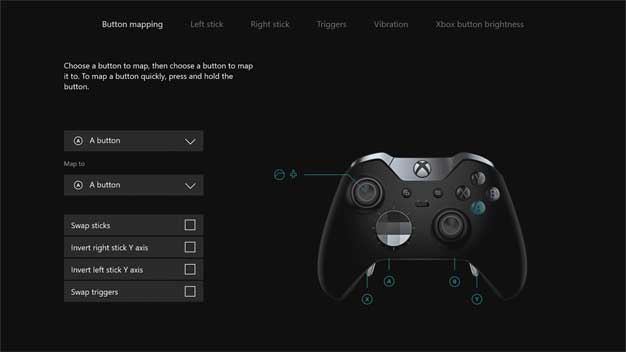Microsoft’s Xbox One Family To Soon Gain 120Hz Display Support
Microsoft is getting set for E3 to kick off this summer and ahead of that event, Microsoft is adding some new features to the Xbox One. Microsoft says that some of these features build on other items it added last month and will roll out in the coming weeks. The big new addition will be support for 120Hz displays. This builds on the support added this month for the 1440p resolution along with auto low latency mode. This new feature will bring support for 120Hz monitors in 1080p and 1440p resolutions.
The ability to group games and apps is coming with an enhancement to Pins called "Groups." Groups will allow users to create multiple collections of content that is made up of anything in the My games & apps section. Each of the Groups can have a custom name, organization, and order to them. Groups give users access to content inside across My games & apps, Home, and Guide. Groups are tied to the user account and will
Clip trimming is coming that will build on the new sharing feature that Microsoft rolled out previously. This will allow you to trim recent game captures directly from the Guide eliminating the need to switch to Upload Studio to edit your clips. Family settings are improving to help parents control more of what kids can see and do on the console.
The improvements here will flag important settings that are off or require attention. Some content in these settings
Button commands have been changed on the dashboard. The View button on Home can now edit the order of blocks or reorder items within Groups. A press of the View button on the main tab of the Guide will display more capture options. Microsoft notes that a subset of users could get additional experimental features not mentioned here.