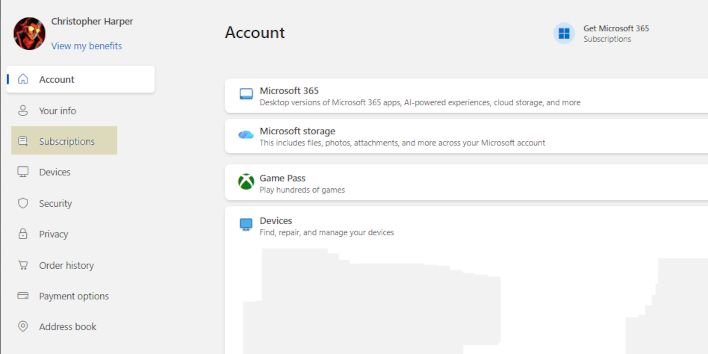Within less than two weeks of
raising prices of its Xbox consoles, Microsoft has brought price hikes to the digital realm in the form of a huge Xbox Game Pass Ultimate price hike—and gamers are not happy. Not only have the lower tiers of Xbox Game Pass been renamed to "Essential" (previously "Core") and "Premium" (previously "Standard"), but the existing "Ultimate" tier has seen a pricing jump from $19.99 to $29.99, after having previously been raised from $16.99.
That's a 50% higher price hike than anything we've seen for Microsoft's consoles, which went up in the U.S. twice in a single year. Some users are observing that now, somehow, tariff pricing is being applied to digital games and services. Even PC Game Pass has seen a price hike to $16.49, up from $11.99, a move that seems profoundly unwise considering Microsoft's strong competition in PC gaming. It's also a little unfair considering Essential and Premium pricing stayed the same, though Ultimate does offer some Ubisoft games, just not Ubisoft Classic+ benefits.
This has not been an even remotely popular move, even as the official Xbox releases gleam over the addition of Fortnite Crew, its Battle Pass, and Ubisoft+ Classics being bundled into Game Pass Ultimate, which already included EA Play. Not interested in paying for all those extra subscriptions but still want access to day-one releases with Xbox Game Pass? You're not in luck—neither lower Game Pass tier allows access to day-one releases.
While it would seem that that feature could be offered at a lower price if Microsoft wasn't insistent on bundling existing subscriptions into its own subscription service, Game Pass Ultimate now feels like an all-of-nothing-type deal, and it's resulted in a record-high backlash and
wave of Game Pass cancellations. To that end, Wario64 posted an image on X of Microsoft's cancellation page failing to load, presumably because it was getting hammered.
It's a concerning state of affairs for Xbox, and the reactions to Microsoft's
tone-deaf post on X have not been positive. Previously, Xbox Game Pass was lauded for its unprecedented value proposition to gamers, and seen as a way to justify Xbox consoles as a truly cheaper way to get into the current generation of AAA games. But now, the pricing of Game Pass Ultimate would have users paying $360 a year for the privilege—a price point at which console gamers would likely rather just buy and own the games they're actually interested in.
PC gamers, meanwhile, could also focus on the games they actually want to play, and enjoy mod and Workshop support if they buy from Steam instead of Microsoft Store or Game Pass renting—making Game Pass a worse value proposition than ever before.
With record
low sales and poor performance in the console wars, can Xbox really afford to make decisions like this? Probably not—and it would seem most gamers aren't interested in footing the bill, either, especially not for a service that once provided a reasonable price point for its drawbacks. Sadly,
previous criticisms of Game Pass did mark it as an unsustainable model, so an eventual price hike was to be expected. But a company operating at Microsoft's scale and buying up half the industry should have anticipated that. With no loss leader in the form of an affordable Game Pass Ultimate, things are looking more dire for Xbox than ever.
If there's a silver lining, it's that
GameStop is stepping up and promising to keep selling Xbox Game Pass Ultimate monthly subscription vouchers for $19.99, both in-store and online. Still, we suspect the wave of cancellations will continue, no matter how Microsoft tries to
justify the price hike. Speaking of which...
How To Cancel Your Xbox Game Pass Subscription
Fortunately, deactivating Game Pass is pretty simple, at least from a PC or web browser.
- First, make sure you're signed in at account.microsoft.com.
- Next, locate the "Subscriptions" tab on the left side of the screen.
- Click it, then click "Manage" under Game Pass.
- From there, you can Cancel subscription or adjust your plan as desired. Though we imagine most users who have gone this far are unlikely to want to settle for Game Pass Essential or Premium.
Image Credit: Microsoft