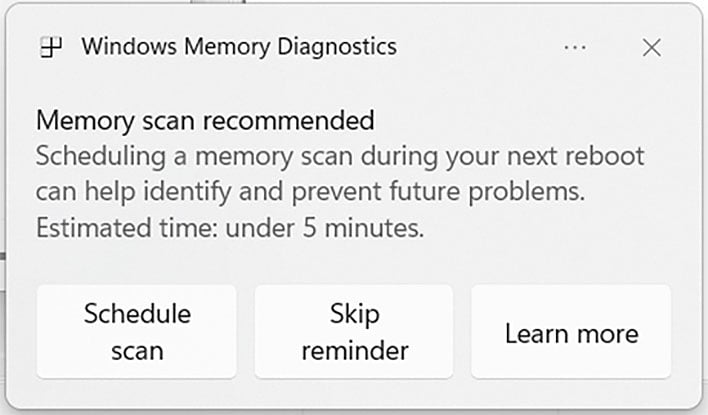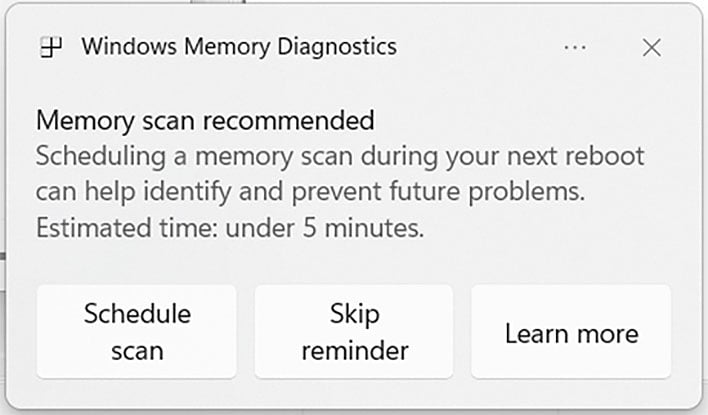Windows Insiders are getting early access to an upcoming Windows 11 feature that is intended to improve system reliability by scanning system memory following a system crash. The optional feature is related to those frustrating BSOD errors that, aside from letting you know that your PC tripped over itself and bonked its head (as was the case for some earlier this year following
Microsoft's chaotic March update), are not always helpful, especially for less savvy users.
Depending on which version of Windows 11 you're running, those blue screen errors might actually be black or green screens. One thing they all have in common, however, is they all relay vague and cryptic messaging about what exactly happened. These messages indicate that your system "ran into an error and needs to restart," supplemented with one of several error codes, such as PAGE_FAULT_IN_NONPAGED_AREA or DRIVER_IRQL_NOT_LESS_OR_EQUAL, to name a couple of examples.
The problem is, just about every BSOD error message can point to multiple possible culprits. There are ways of investigating the actual culprit that involve rooting around system logs and minidump files, but it's a process, to say the least. It also requires more than a basic level of computing knowledge.
Microsoft's newest Windows 11 Insider Preview build (26220.6982) doesn't fix the situation entirely, but it does add proactive memory diagnostics to the mix, to at least rule out one possible culprit.
"We’re introducing a new feature that helps improve system reliability. If your PC experiences a bugcheck (unexpected restart), you may see a notification when signing in suggesting a quick memory scan. If you choose to run it, the system will schedule a Windows Memory Diagnostic scan to run during your next reboot (taking 5 minutes or less on average) and then continue to Windows," Microsoft explains.
The scan will attempt to both find and mitigate any possible memory issues that lead to the system crash. If the scan is able find and fix the problem(s), you'll see a notification after your system reboots. Otherwise, it's back to old school detective work (or ignoring the issue and hoping it was a one-off thing).
For now, Microsoft's proactive memory diagnostics will be triggered with any and all bugcheck error codes. While not all BSODs are rooted in memory issues, Microsoft says it wants to study the relationship between memory corruption and crashes. Future builds will narrow the focus, but for now, users in the Windows Insider program will see the option to scan memory any time they experience a BSOD.
Microsoft also notes in its
blog post that this feature is only supported on x86 PCs, not ones running Arm64 hardware. Additionally, the memory diagnostic will not trigger on systems with Administrator Protection and/or devices with BitLocker without Secure Boot.