Windows 11 Insider Preview Build 22000.71 Now Available To Download For Enthusiasts
One of the biggest updates with Build 22000.71 is the introduction of a new entertainment widget. According to Microsoft, the widget will cycle through newly available featured movies from the Microsoft Store. Clicking on one of the posters for a film will take you directly to the Microsoft Store page, where you can rent or purchase the title in question.
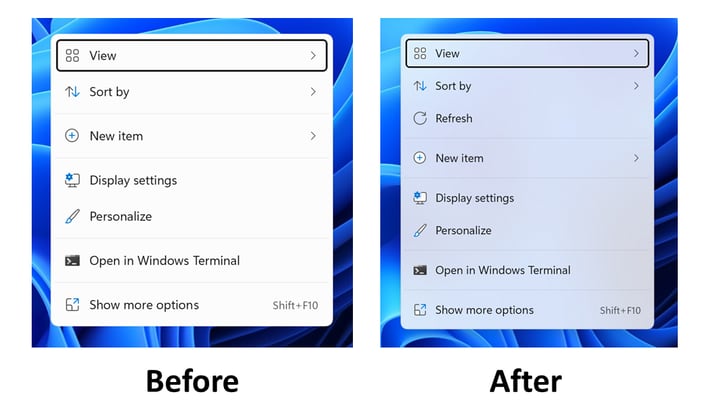
In addition, Microsoft says that right-click-invoked context menus have been updated from the old white Windows 10 style to "acrylic material." It's a small change, but it is more in keeping with the overall UI refresh introduced with Windows 11. A similar design update has been applied to Taskbar [mouse-over] previews.
Beyond that, numerous fixes are featured in Build 22000.71, including the following:
Taskbar
- We fixed an issue where if you drag app icons on the Taskbar to rearrange them, it was making the apps launch or minimize when you released the icon.
- Using a long press with touch on an app icon in the Taskbar to open the jump list should now work.
- After right-clicking the Start icon in the Taskbar, clicking somewhere else should now dismiss the menu more reliably.
Settings
- We fixed an issue making Settings crash on launch periodically.
- Using the volume mixer sliders in Sound Settings should be more responsive now, as well as the page responsiveness as a whole.
- We fixed an issue resulting in Disk and Volumes Settings' change size option being clipped.
- There was a non-functional verify link under Backup Settings – this has been fixed.
File Explorer
- Clicking the command bar button twice should now close any dropdown that appeared.
- The new command bar should now appear when "Open folders in a separate process" is enabled under File Explorer Options > View.
Search
- We fixed an issue where the option to verify your account in Search wasn't working.
- Hovering over the Search icon on a secondary monitor will now show the flyout on the correct monitor.
Widgets
- When using the Outlook client with a Microsoft account, Calendar, and To Do updates should sync faster down to the widgets.
- We addressed an issue where if you added multiple widgets quickly from the widgets settings, it could result in some of the widgets not being visible on the board.
The list of outstanding issues with this latest build is almost as long as the fixes; but you can view them all by clicking the following link.

- Open Settings by either searching for it or clicking the Windows icon in the lower left-hand corner and clicking the cog wheel.
- Navigate to "Update & Security"
- Scroll down until you find "Windows Insider Program" and click it.
- Register with the program within this menu, and then when prompted, select the Dev Channel ring.
- Restart your computer, then navigate to "Windows Update" and check for updates. You will then begin to download Windows 11 v10.022000.71.
According to rumors currently swirling around the internet, Microsoft will release Windows 11 sometime in October for new PCs. However, Windows 11 upgrades for existing PCs won't be available until the first half of 2022.


