Windows 10 PowerToys v.0.17 Adds Automatic Updates And More For Power Users
With this latest release, you'll no longer need to manually seek out and download a new update when Microsoft posts it to GitHub. Instead, PowerToys v.0.17.0 adds an automatic updating mechanism which makes this process a breeze. While the functionality is currently in place, you won't be able to actually take advantage of it until v.0.18.0 is released further down the road.
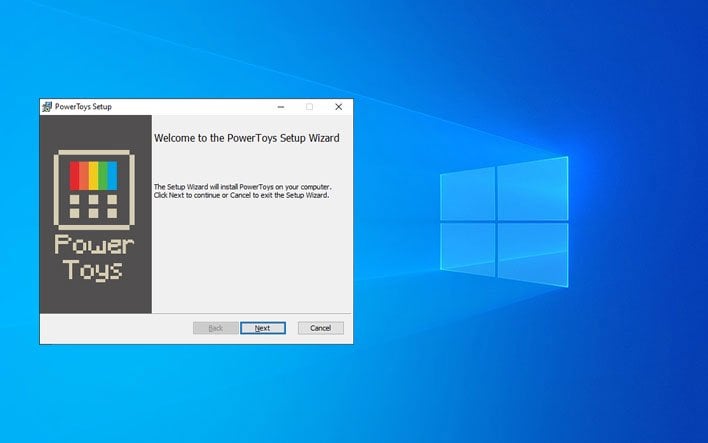
Microsoft says that it has also "Utilized telemetry from PowerToys to prioritize virtual desktop FancyZone work. We knew there was a subset of bugs caused by an underlying issue and seeing how many users it affected helped us reprioritize to do the work sooner."
With that being said, here are some of the biggest changes/additions (other than auto updates) that have been made in this latest release:
- FancyZone can now snap to two zones (still experimental since it doesn't support restoring the app to two zones)
- Per machine installation fixed, non-admin user will be able again to use PowerToys after the regression in 0.16.
- Fixed most of the FancyZones Virtual Desktop bugs.
- Fixed several FZ bugs including proper handling of taskbar position.
- PowerToys icon in the Start menu will always show
For more insight into PowerToys v0.17.0, you can check out the entire commit history on GitHub.
Some of the individual utilities included so far with the Windows 10 release of PowerToys are PowerRename Shortcut Guide, Fancy Zones, PowerLauncher, and Keyboard Shortcut Manager. For Microsoft’s philosophy behind PowerToys for Windows 10 and what it plans to do for the 1.0 release and beyond, be sure to check out this page written by Microsoft dev Clint Rutkas.

