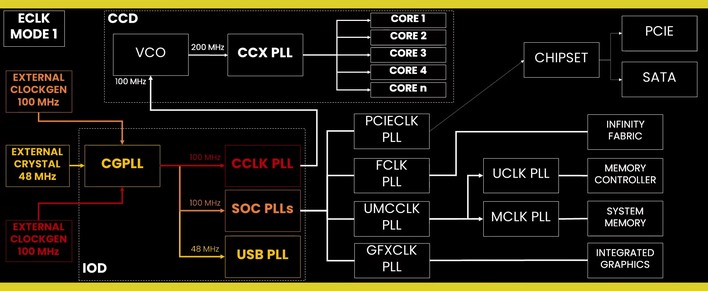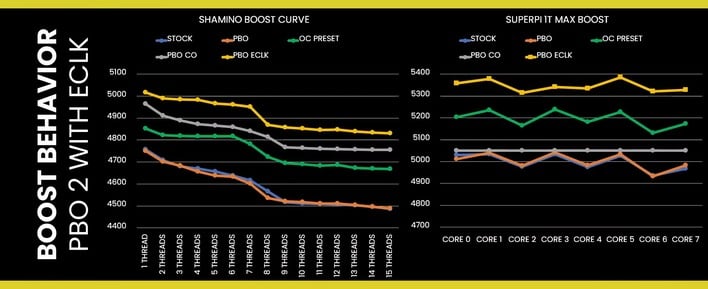AMD's
Ryzen "X3D" processors are created by very
literally attaching a second piece of silicon that is almost entirely L3 cache memory to the top of a regular Ryzen processor die, just like the picture above implies. It is the central slab atop the wider CCD. This second chip, known as the "3D V-Cache", is very sensitive to high heat and extra voltage, and that's why AMD disables overclocking on its "X3D" processors.
Normally the CGPLL provides all three PLLs to the right.
You have more control over the
second-generation X3D chips based on Ryzen 7000, but they're still multiplier locked. So how do you overclock a CPU that is locked from overclocking? You use the base clock. This introduces
all kinds of issues on platforms that aren't intended for it, but thankfully, AMD designed Raphael with this idea in mind. On motherboards correctly equipped, you can manipulate the CPU BCLK separately from that used for the memory, chipset, PCIe, USB, and so on.
This method of overclocking is known as ECLK Mode 1, as explained by master overclocker Skatterbencher in his newest video. He goes over the different methods that you can use to tweak and tune the Ryzen 7 7800X3D, and then achieves a peak of 5403 MHz using a combination of AMD's
Precision Boost Overdrive 2 and Curve Optimizer features along with a 7-MHz bump to the processor's ECLK.
Seven megahertz probably doesn't seem like very much, but when you're multiplying it by a factor of 50 to get your final clock, it becomes a very big difference indeed. This method was the most successful of the five different avenues that Skatterbencher tried, and it produced positive results in every single benchmark—as high as 10% in Geekbench multi-threaded, but generally around 5%. Not bad for zero dollars.
Of course, this kind of overclocking requires a fairly fancy motherboard, and Skatterbencher has no shortage of high-powered liquid cooling hardware at his disposal. Still, we wouldn't be surprised if a 5.4 GHz Ryzen 7 7800X3D crushes all competitors in your favorite game benchmark. It could be the route to take if you want the absolute fastest game performance around.
To that end, and as usual, the video functions as a guide of sorts to perform the overclock yourself, although Skatterbencher is careful to emphasize that the
Curve Optimizer settings in particular are extremely CPU-specific and it is unlikely that you'll be able to simply paste in his values and get a working overclock. So saying, you'll have to put in the work to get the results.