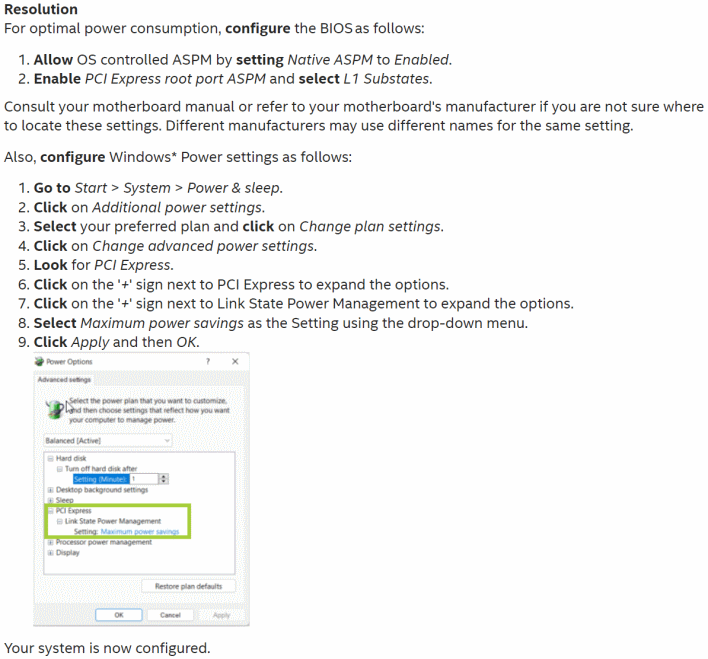How To Tame High Idle Power Draw On Intel's Arc Desktop Graphics Cards
Now, 45 watts isn't a ton of power, but it's a fair bit to let go to waste for no reason at all, especially in this era of ever-increasing power bills. Perhaps as an attempt to get out in front of the issue before it blows up into a controversy, Intel has published an article explaining how to resolve the problem. Well, perhaps "work around the problem" is a more accurate description.
There's a screenshot of the relevant portion of Intel's article, although the company goes into greater detail about why these setting changes are required for Arc. Essentially, what it boils down to is that the cards won't clock down to their lower power settings unless the PCIe interface does so itself. Intel requires you to enable PCI Express Active State Power Management and ensure that L1 substates are enabled before Arc cards will stop slurping power without a load.
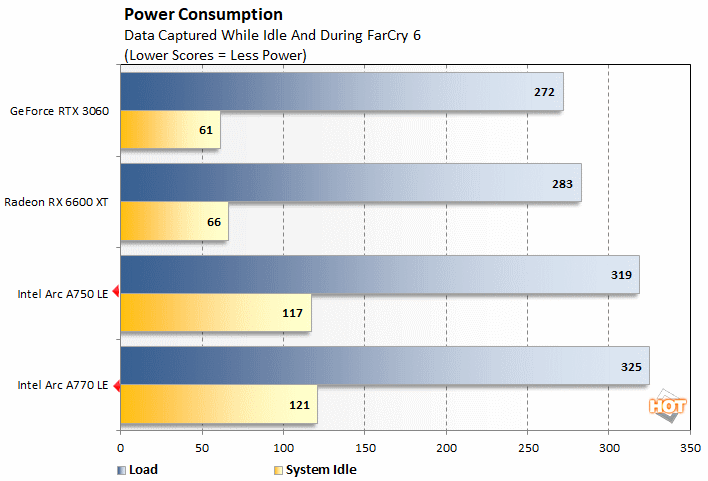
Intel also says that Arc cards may draw more power than otherwise when high-refresh-rate displays are connected, but that's completely expected. NVIDIA struggled with an issue for years where cards with connected high-refresh-rate displays wouldn't power down at all, causing much higher idle power usage than just 45 watts. That problem seems to have been corrected in recent GeForce drivers, but we don't fault Intel for struggling with it.