How To Play Fallout In Microsoft Excel While Your Boss Isn't Looking
Earlier this month, YouTuber “Dynamic Pear” posted a one-minute video, which you can see embedded below, titled “I made a Fallout inspired RPG game in EXCEL.” This video explained the basic gist of the spreadsheet-based game, which included map exploration, questing, and “battling” or combat. There is also an accompanying blog post that goes into a little more detail about the game, explaining that “It is the 145th year of the second age,” and “Life in Mercer is unrecognisable to that which came earlier.”
In this Fallout-inspired adventure game, you primarily navigate the map and complete quests, battling enemies along the way if you have enabled that feature. Combat follows a simplified DND-style turn-based setup with an initiative to determine attack order, range, and movement mechanics in an “arena,” hit rolls based on armor and probability, and damage calculations.
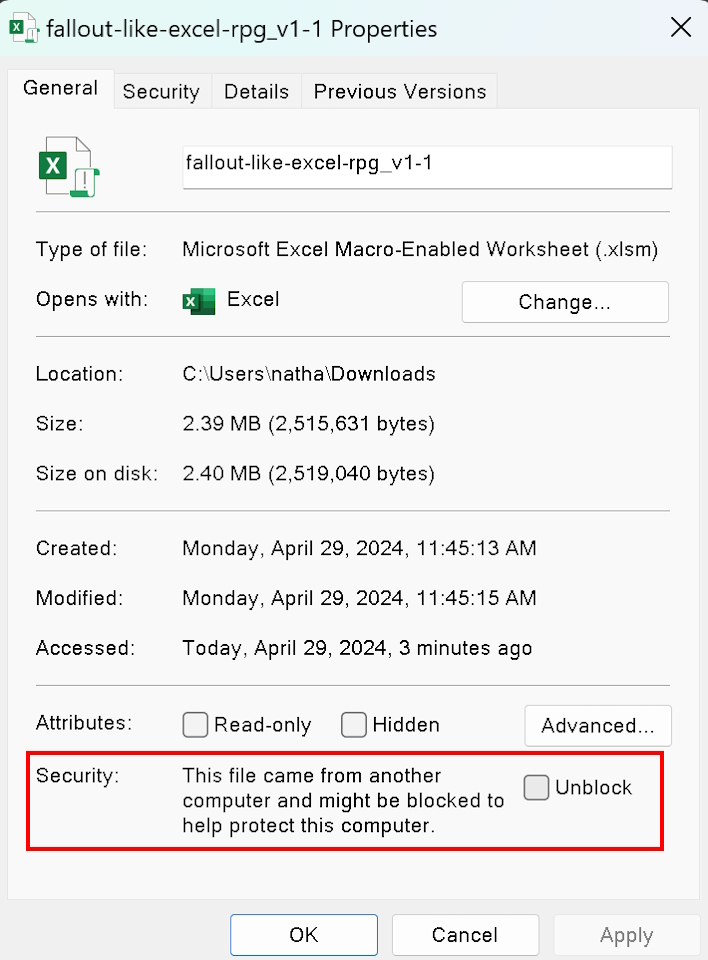
If you want to play this game, Windows will more than likely, by default, block it from working due to security protections around macros in Office documents. To fix this, you can right-click on the file wherever you downloaded it, go to properties, and click “Unblock,” at which point you should be able to play. Of course, we did some due diligence checking on the macros to make sure nothing was suspicious and didn’t find anything of note given a quick pass. Obviously, you do not want to carte blanche unblock macros in Office documents, but it should be ok here.


