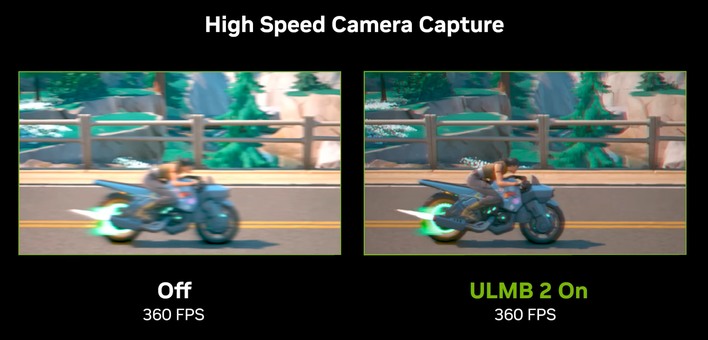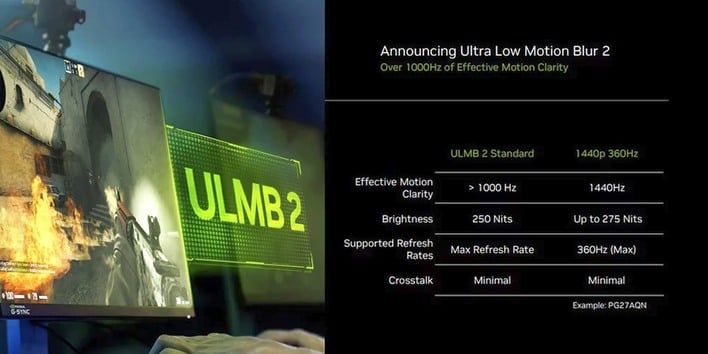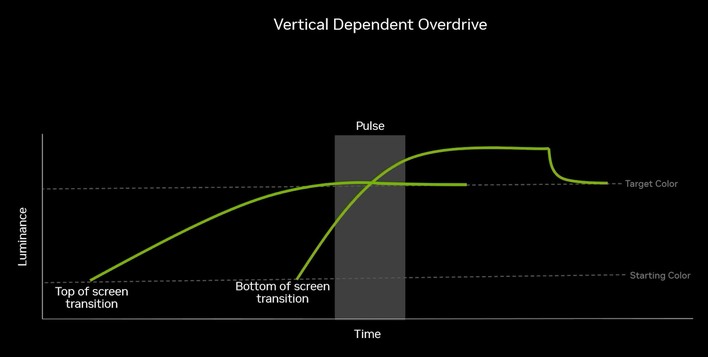If you're a PC gamer and you're happy with
your current monitor, stop reading this post now. I'm going to explain something here that might forever alter the way you look at gaming monitors, and you could end up in the same situation as the author: disappointed in almost every display on the market.
Here's the deal: LCD
and OLED monitors suffer from a condition known as "sample and hold blurring." This is because they are "sample and hold" displays—unlike a CRT or Plasma display, they don't strobe the picture, but instead simply display it statically until the next frame appears. This causes your brain to blur it when the picture moves, just as a real moving object would blur.
By contrast, strobing displays like CRTs
have much clearer motion because the strobing effect tricks your brain into seeing the pictures as individual images. Even at much lower refresh rates, the motion is clearer on a CRT than it is on a typical LCD or OLED screen because of the strobing effect. This phenomenon is well-understood by people who have studied it these days, but it isn't well-recognized by the larger gaming community.
Thankfully, there are displays that support strobing, with two main forms. LCDs typically use backlight strobing, where the display's LED backlight is flashed at the same rate (and optimally, the same phase) as the LCD's updates. Meanwhile,
OLEDs typically use black frame insertion (BFI), reducing the screen refresh by half to insert black frames between every other "real" frame.
All of that information is necessary to understand the topic of this post: Ultra Low Motion Blur, version 2, a.k.a. ULMB 2. ULMB is a mode that exists in all true G-SYNC displays; that is, those monitors with FPGA G-SYNC modules. It's fundamentally just a backlight strobing mode like many other monitors have (see: ASUS ELMB), but it uses the G-SYNC module to correctly phase the backlight strobe with the screen refresh, and provides drastically improved motion clarity over non-strobed modes.
Well, NVIDIA has just announced the first update to ULMB since the technology
debuted ten years ago in 2013. Unfortunately, ULMB 2 (perhaps as the name implies) is more of an iteration on the original technology rather than a huge upgrade. Much like AMD's FreeSync Premium, it primarily takes the original technology and sets some baselines for performance that the device has to meet in order to proclaim "ULMB 2" support. In that sense, it's sort of like a certification program for ULMB displays, although it's not just that—more on this in a bit.
Monitors with ULMB 2 must be able to strobe at their maximum refresh rate, must have minimal strobe crosstalk, and must have at least 250 cd/m² brightness in strobe mode, which is a pretty big upgrade. It's also a big ask considering that ULMB 2 monitors must also have "effective motion clarity" of at least 1,000 Hz.
120Hz ULMB offers similar or better motion clarity to a 480-Hz monitor.
If you're left wondering what that means, it means that a display with ULMB 2 must be able to achieve the same motion clarity as a display with a 1-KHz refresh rate. How do you do that? By achieving motion persistence of just 1ms. A lot of
displays already claim a "Motion Persistence Response Time" or MPRT of 1ms, but the reality is that very few actually achieve that due to the slow response time of their panels (which exceeds an entire frame!) or excessively long strobe periods.
To be clear, ULMB 2 isn't just a certification program; NVIDIA has developed a technology called "Vertical Dependent Overdrive" that the company says can significantly reduce strobe crosstalk. Crosstalk is when the strobe flashes before the vertical scanout has finished, so you end up with double images on part of the screen.
NVIDIA's G-SYNC module is already used to manage pixel response time in G-SYNC mode by enabling variable overdrive that changes smoothly with the refresh rate. Well, by using the same technology, NVIDIA can allow a longer backlight strobe by ensuring that the strobe pulse happens at the most optimal time during the rolling scanout of the image to the LCD panel.
Since we brought up G-SYNC again, it's worth mentioning that you can't use ULMB
with variable refresh rate, and that still includes ULMB 2, unfortunately. That means that you still have to make the choice between wonderfully smooth G-SYNC mode or sharp and precise ULMB mode. As ever, if your monitor's motion clarity is good enough and your game doesn't run consistently over 100 FPS, we would generally recommend you to use G-SYNC. Otherwise, give ULMB a try and see if you like how it looks. You'll want to turn the room lights off, though.
As with any new technology, the obvious question is "when can I get it?" Well, right now, if you happen to have one of the two compatible monitors. The
Acer Predator XB273UF ($200 off on Amazon right now) and the
ASUS ROG Swift PG27AQN ($1,049 on Amazon) are both 360-Hz monitors that support ULMB 2 with a simple firmware update.
NVIDIA also notes two more monitors on the way with support: the ASUS ROG Swift Pro PG248QP and the AOC AGON AG276QSG. No date on those, but Mean Green says they're "Coming Soon."