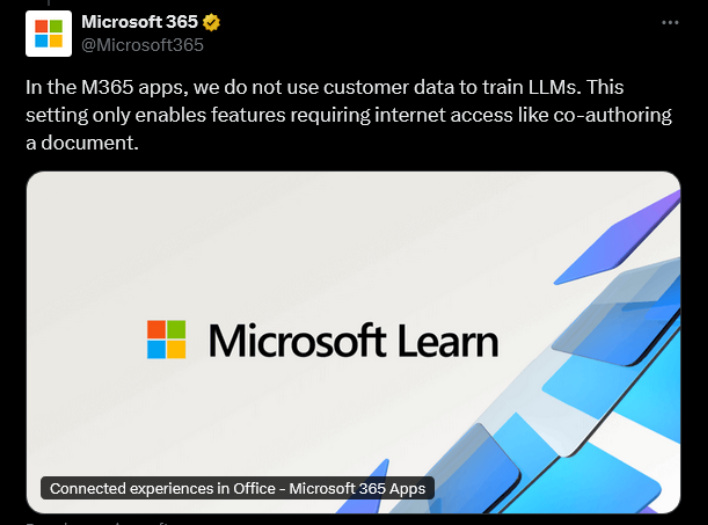Microsoft Pinky-Promises It's Not Training AI On Your Word And Excel Data
One of the first claims that Microsoft was scraping Word and Excel to train AI came from a Tumblr blog post. In the post, user meretu8 claimed Microsoft Office had “slyly turned on an ‘opt-out’ feature” which scrapes a user’s Word and Excel documents to train its internal AI systems, and that the setting was turned on by default.
A few days later, X user @nixcraft posted part of meretu8’s post, and wrote, “If you are a writer who [uses] MS Word to write any proprietary content (blog posts, novels, or any work you intend to protect with copyright and/or sell), you’re going to want to turn this feature off immediately.”
Microsoft has since posted its own tweet, stating, “In the M365 apps, we do not use customer data to train LLMs. This setting only enables features requiring internet access like co-authoring a document.”
Microsoft echoed that sentiment in a response to Bleeping Computer, stating the optional setting has been on by default since it was made available in 2019. It added, “The Connected Experiences feature enables features like co-authoring, real-time grammar suggestions, and web-based resources.” The company continued, “These features are on by default because they’re features people naturally expect in a cloud-connected productivity tool. However, customers always have control and can adjust their Connected Experiences settings at any time.”
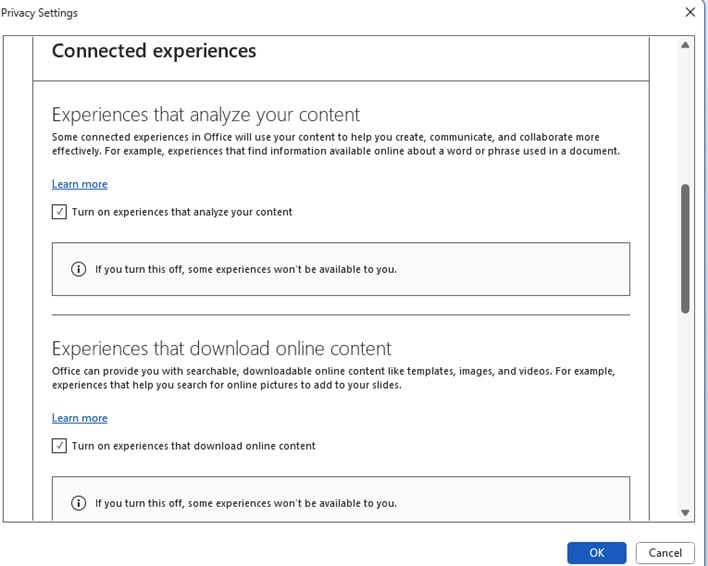
Whether one chooses to believe Microsoft is using their Word and Excel data to train its AI or not, opting out is quite simple. To turn the feature on or off, users need to first open their Office apps, such as Word or Excel, and then navigate to the File > Account > Account Privacy > Manage Settings menu.
In a world where AI seems to be intruding into every aspect of one’s online life, incidents like this one with Microsoft and its Connected Experiences are likely to increase and cause continued trepidation.