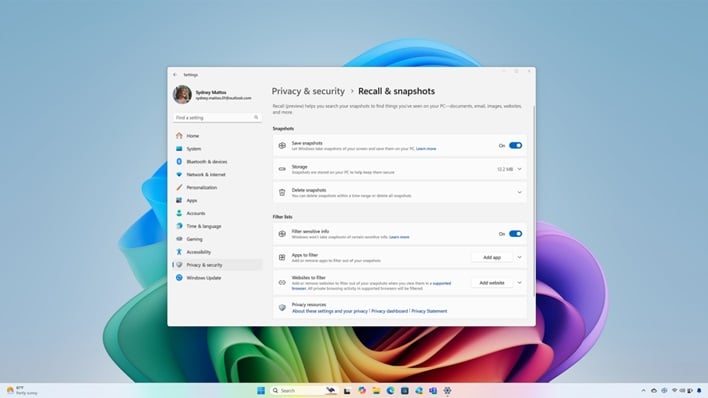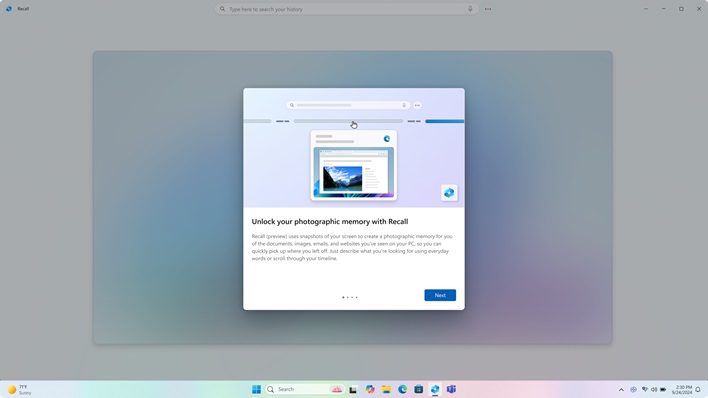How To Preview Microsoft’s Controversial Windows Recall On Copilot+ PCs
For those who may not be familiar with Recall, Microsoft first announced it during its introduction of Copilot+ PCs. The opt-in feature is intended to help users "recall" what they say on their screens, by searching locally saved and locally analyzed snapshots of their desktop. Essentially, if a user opts to turn the feature on, it will take a snapshots of their active screen every few seconds, and when the content of their active window changes.
Recall came under fire on social media after its announcement, with many pointing to security and privacy risks with such a feature. Shortly after the bombardment of complaints, Microsoft decided to delay the release of Recall in order to try and address the concerns.
Now, it seems Microsoft feels Recall is ready to be tested out in the wild. In a Windows blog post, the company announced that starting November 22, the Recall feature would be available to Windows Insiders with a Snapdragon-powered Copilot+ PC, and who have joined the Dev Channel.
For anyone who would like to try out the Recall feature, here are the steps to follow:
- Register for the Windows Insider Program (if not a member already) with a Microsoft account or Microsoft Entra ID. This needs to be the same account used to sign into the user’s Copilot+ PC.
- After registering, go to Settings > Windows Update > Windows Insider Program on the PC and select the Get Started button.
- When asked to link an account, choose the account used to sign into Windows, and be sure it is the same account registered for the program.
- Choose the Dev Channel and reboot.
- After rebooting and signing back into the Copilot+ PC, go to Settings > Windows Update, check for updates and Build 26120.2415 should be offered.
- The PC will download the update and then reboot to finish the update process.