Microsoft Explains How Windows 11's Big Design Transformation Came Into Fruition
Now, in a Medium post penned by Microsoft's Christina Koehn and Diego Baca, we're getting the inside track on some of the critical design decisions behind Windows 11. Not surprisingly, some of the changes within Windows 11 are due to the COVID-19 pandemic and how it affected the way we work and learn.
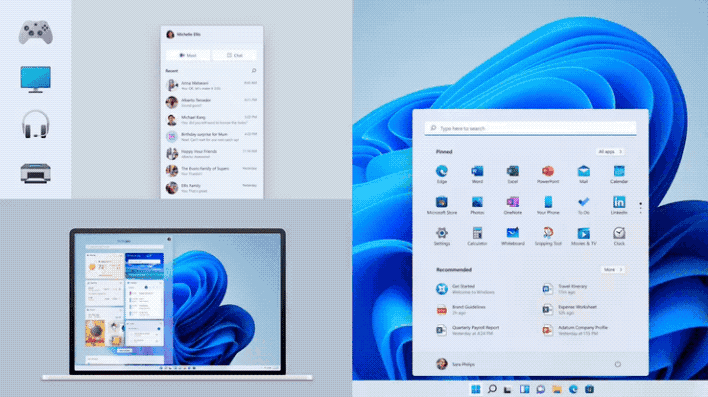
"We created the digital equivalent of your work desk nestled into your home, empowering you to achieve something great and feel connected to your life all at once," writes the Microsoft duo. "Windowing and snapping have been redesigned to remember your preferences so when you leave your work brain for a moment to check the news (the new Widgets were intentionally designed to respect your workflow), the system remembers how you organized your space."
For example, the Start menu was repositioned for central placement in the UI, and it was streamlined to reduce clutter compared to the busy elements of the Windows 10 Start menu. "We designed a cleaner and simpler experience that puts people at the center by prioritizing the apps they love and the documents they need," Microsoft writes. "It also adapts to modern device form factors and enables easier access for all screen sizes, from a Surface Go to an ultrawide monitor."
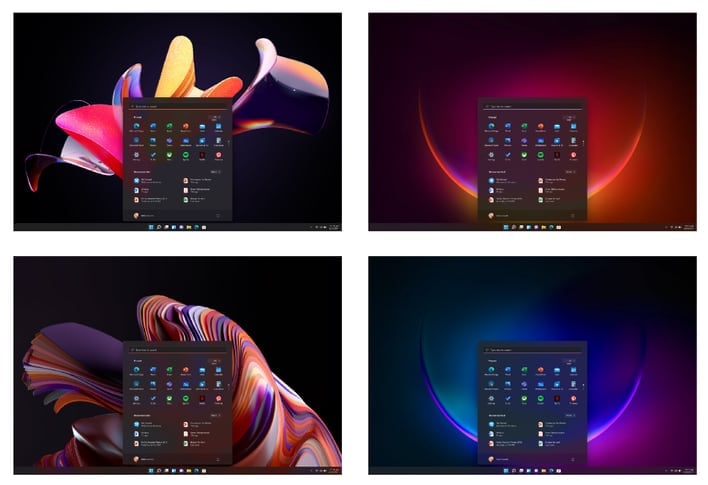
The pair adds that Microsoft wanted "your journey into Windows 11 to be literally centered from the start."
Microsoft also worked to soften the hard edges around the Windows 10 UI to make it less intimidating (not that we ever found Windows 10 to be... intimidating). For example, the warmer color palette was introduced to make the interface more approachable, and an overall focus on coherence was added to the modus operandi for Microsoft's Window 11 transformation.
"With Windows 11, we see a shift from technology that is simply functional to technology that is emotional, human, and deeply personal," added Koehn and Baca. "Windows is more than just an operating system — it is a fabric woven into our lives that brings us closer to everything we love and helps us create and connect."
You can try out Windows 11 for yourself if you're part of the Windows Insider program. Check out our Windows 11 installation guide for tips on how to get started.


