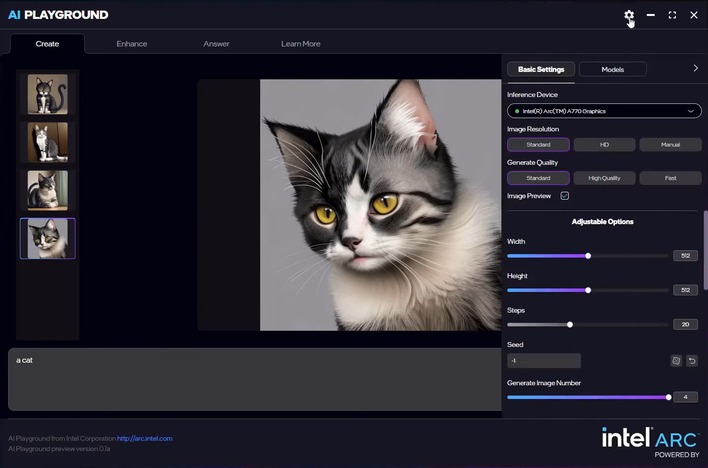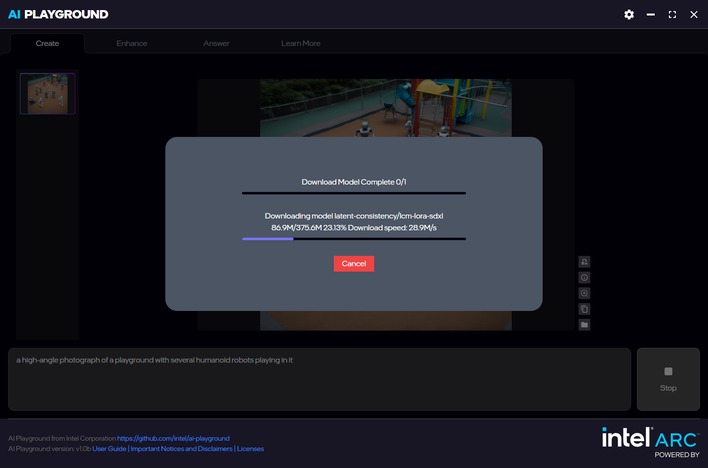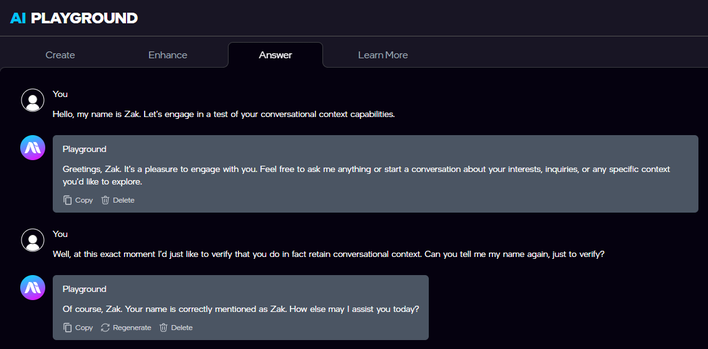Intel AI Playground Is An AI PC Starter App For Arc GPUs And It's Free
However, setting up AI to run locally is usually a pain if you're not familiar with Python. Sure, there are many automated set up scripts, but if something goes wrong, or you have a slightly non-standard configuration, you're likely to find yourself up a creek without a paddle. Intel wants its faithful Arc owners to enjoy the benefits of their GPU's considerable AI prowess, so it has created a tool that makes it very easy to get into generative AI, for both images and conversational language models.
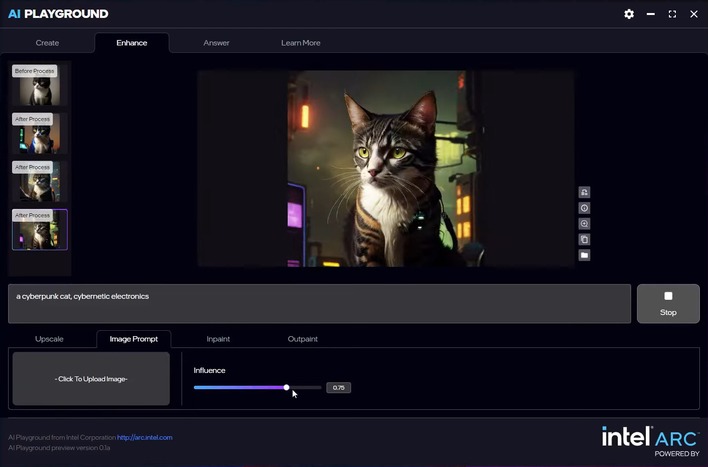
That's right -- this is all locally-hosted, meaning it runs on your own PC without requiring an internet connection. The AI processing is done on your discrete Arc GPU, although a version that supports the integrated Arc GPUs of Core Ultra processors is on the way, too. You'll have to have an Arc GPU to use AI Playground, but don't fret too much if you don't have one; there are lots of fairly easy-to-set-up utilities at this point that offer essentially the same functionality.
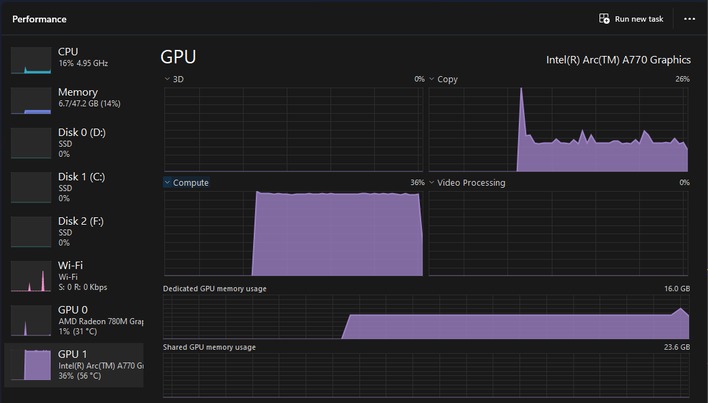
By default, the application uses Dreamshaper for "Standard" image generations, while "HD" generations are done using Juggernaut XL, although the application doesn't default to the recommended settings for these models. We recommend you to check out the readme pages for those models and set the app to "Manual" mode to set the correct settings as recommended by the developers of those AIs. Alternatively, you can download and install your own models; Intel has a video tutorial for that here.
You can also run a language model and chat with it. Unlike similar tools such as Chat With RTX, though, the language models in AI Playground retain conversational context, at least to point. You can also load in files for the language model to reference in the conversation, which means you could use it to help proofread, give writing advice, or perhaps analyze data (although we're very leery of relying on language models' math and analysis skills at this point in time.)
If you'd like to try out AI Playground, just head over to the Intel site and download the application. Remember, it requires an Arc GPU, and one with at least 8 GB of video RAM, which means an A580, A750, or A770. Also, be prepared for 20+ gigabytes of downloads after you get the application installed.