Here’s How To Install Fortnite On Any Android Device And Don’t Forget GeForce NOW Just Works
Android users will first need to go to this link and scan the QR code with their device. Players will then be redirected to a website where they can download the game. Here are the steps players will need to take once they have been redirected:
- Click on “Get it on the Epic Games App.”
- Press “Download” once the download pop-up appears.
- Find the download file on your device and click on it to begin the installation.
- Update your browser settings to make sure that you are able to install the app. We noticed that Chrome stated our device was not allowed to “install unknown apps from this source.” This was something that was adjusted under our settings.
- Click “Install.”
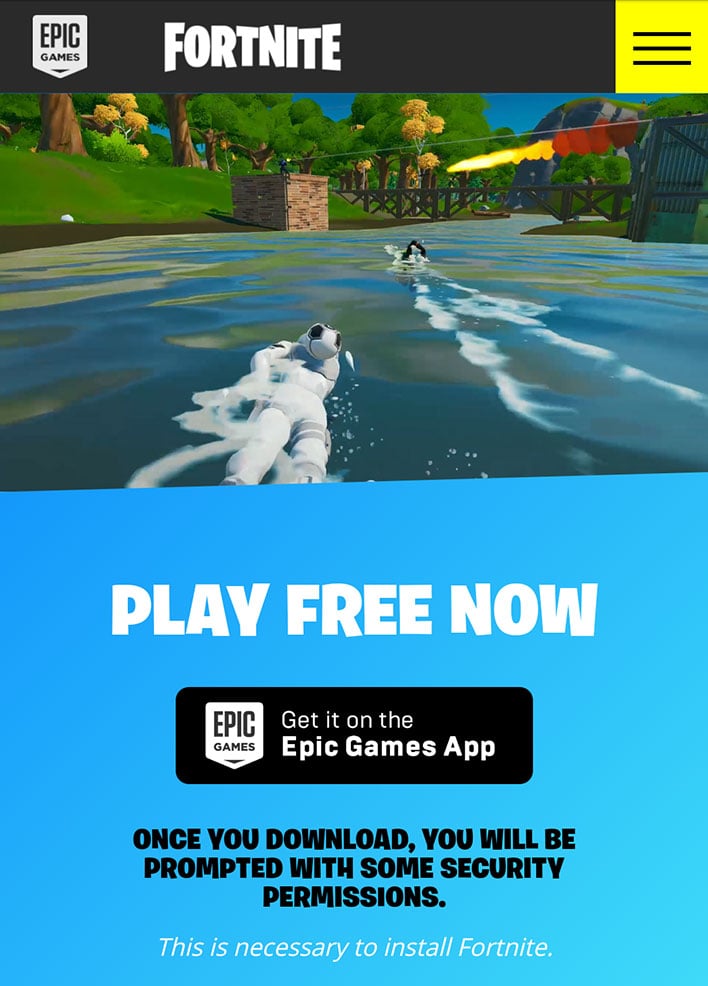
Gamers should also keep in mind that they can still play Fortnite through NVIDIA’s GeForce NOW. GeForce Now is a cloud-based game streaming service that works with Windows, Macs, SHIELD TVs, and Android devices. Users will need to sign into their GeForce Now account to access their entire library of games. However, mobile users should keep in mind that this could result in higher data usage. We would recommend that players in general use WiFi if they do not have an unlimited data plan. At the very least, it does appear that Fortnite fans have a few options if they have an Android device.
Earlier this week, Epic Games introduced Epic Direct Payment for mobile devices. Mobile users could purchase V-Bucks and other real-money offers through Epic Direct Payment instead of Apple’s and Google’s traditional mobile payment services. Both Apple and Google claimed that Epic Direct Payment violated their terms of service and removed Fortnite from their app stores. Epic Games is now suing Apple and Google and claims that these corporation’s policies are anti-competitive. We will provide any updates on these potentially historic lawsuits.


