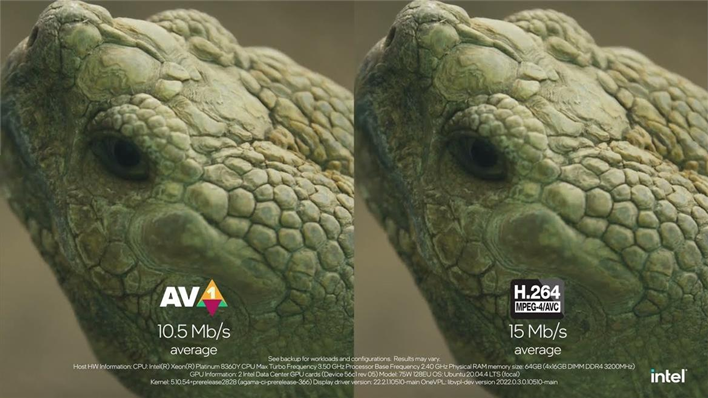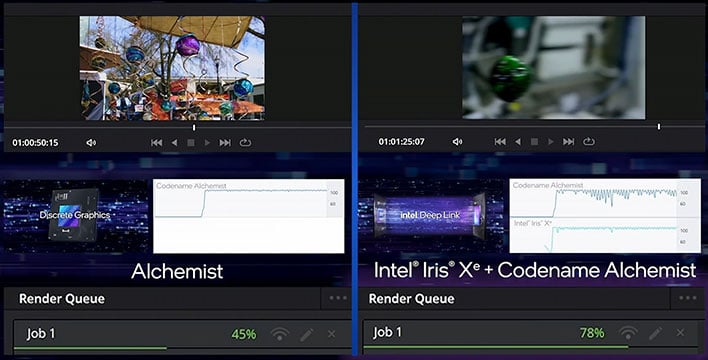If you've read coverage—
including ours—of any recent graphics hardware launches, you've surely seen mention of AV1 video codec support as one of the major benefits. It was a selling point for both
Intel's Arc graphics as well as
AMD's Ryzen 6000 mobile processors and
Radeon RX 7900 Series GPUs, while NVIDIA's top end
Ada Lovelace GPUs even sport dual AV1 encoders. AV1 is a
more efficient codec than the aged H.264/AVC or even the newer h.265/HEVC codecs, which will both save bandwidth when transmitting video and make the video files smaller to begin with.
At least, it will once it gains more software support. None of the streaming video websites can ingest AV1 video for live streams, and only YouTube supports it in any form at all (video uploads). Likewise, trying to encode AV1 video meant resorting to cryptic and/or clumsy utilities, often working from the command line and generally only with CPU-based encoding support.
Well, in a move that will surely accelerate adoption of the newer video format, popular encoding tool Handbrake has added support for AV1 video in its latest update to version 1.6.0. There's three presets: AV1 general, QSV for hardware acceleration using Intel's QuickSync Video built into its graphics processors, and MKV for output into the versatile Mastroska video container format. Unfortunately, it doesn't seem like Handbrake has support for AV1 encoding using any other graphics adapters yet, but that'll probably come along sooner than later.
Of course, the update did a lot more than that. There's improved support for both NVIDIA and AMD hardware encoders when using the h.265/HEVC codec, and you can do 10-bit video encoding in VP9 format now, too. There's support for 4:4:4 video encoding to retain the maximum quality, and the update also added the ability to use multiple QuickSync Video engines simultaneously, a feature that Intel calls "Deep Link Hyper Encode."
We've barely scratched the surface of the patch notes here, so if you're an avid Handbrake user, you'll want to check the
full patch notes on Github to see all the changes. Alternatively, if you just want to get the app and get going, you can snag it from the official site's
download page.