Chrome Just Added Great New Features For iPhones As Apple Pitches Safari Privacy
With this update, Google Lens is about to become a lot more powerful, as users will be able to upload a photo alongside adding text to a visual search query. This upgrade should allow users “to perform more complex and specific searches, with more helpful and relevant results.” These results might sometimes include “an AI Overview that brings together the most relevant information from across the web.” Users can access Google Lens by tapping the camera icon located in the Google Search Bar.
One of the more notable features of this Chrome update is the ability to add content from the web to either Drive or Photos. When saving a file, a user can now select Google Drive, which automatically save to a Drive folder called “Saved from Chrome.” To save a photo, users can long press on a picture and then choose “Save in Google Photos." This is a great addition as Apple is still stingy when it comes to storage on their devices.
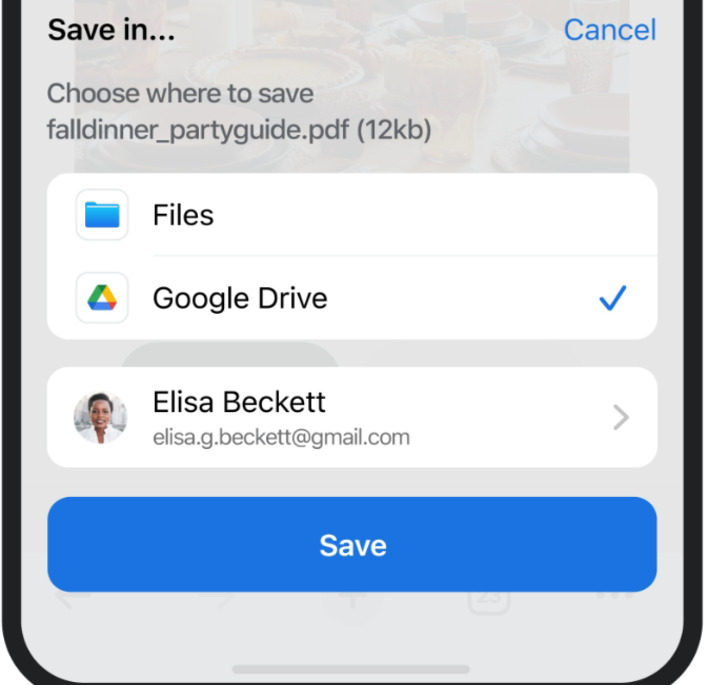
Just in time for Black Friday, Shopping Insights will make it easier to find deals. Products will alert users with a “Good Deal Now” message in the address bar. Tapping on this notification will provide users with “helpful details like price history, price tracking and more buying options.” It’s important to note that users need to have the “Make Searches and Browsing Better” setting enabled for this to work.
Moreover, with the holiday season approaching in the United States, users will find themselves traveling and making use of Google Maps. Chrome will now let users “view a map of an address without switching between Chrome and Google Maps.” To access this feature users can tap on an underlined address to bring up a mini map. Not having to switch back and forth between these two apps is a big improvement for users.
These additions seem perfectly timed by Google, and it’s great to see the company continue to improve their offerings on a competitor’s platform.

