Microsoft Starts To Make Running Android Apps On Windows 11 A Reality
Well, surprise surprise—if you're on the Insider or Beta update track for Windows 11, you can now start downloading and installing Android apps on your Windows device. There's a whole pile of catches, though.
First of all, when you think of "download and install Android apps," you probably think of the Google Play Store. However, that's not what you're getting on Windows. Instead, Android apps are coming to Windows through the Windows Store as part of a partnership with the Amazon app store. That means your selection of apps depends on what's available on Amazon's store, not the dominant Android store, although Microsoft has already confirmed that you'll be able to sideload your own APKs, too.
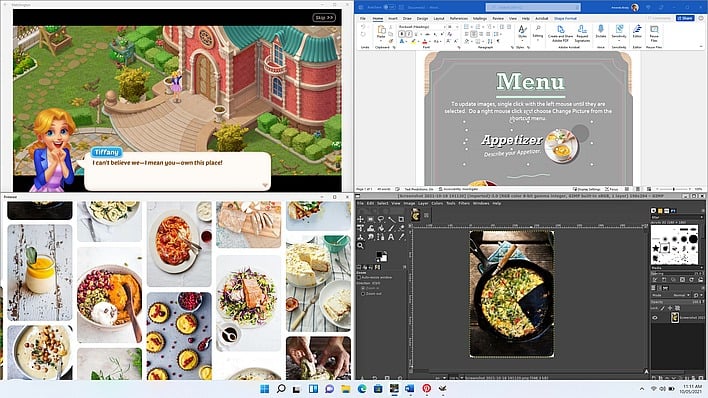
That won't prevent x86-64 systems from running those apps, though. Microsoft says it is working with Intel to co-develop that company's "Intel Bridge Technology"—a "runtime post-compiler" that will allow apps aimed at other architectures to run smoothly on x86-64 machines. Notably, Microsoft's announcement (unlike Intel's) specifically notes that AMD machines will be supported as well; certainly that's reassuring for the growing numbers of gamers on Ryzen systems.
Microsoft's blog post provides absolutely no timeline for this feature to hit Windows 11 users at large. The software and cloud services giant does say that it is working with fellow megacorp Amazon and "popular app developers" to release new apps for the Windows Insider Program "in the coming months." That may imply that Android apps in general aren't coming to mainline Windows builds anytime soon, so don't hold your breath but we'll have to see how this situation unfolds.

