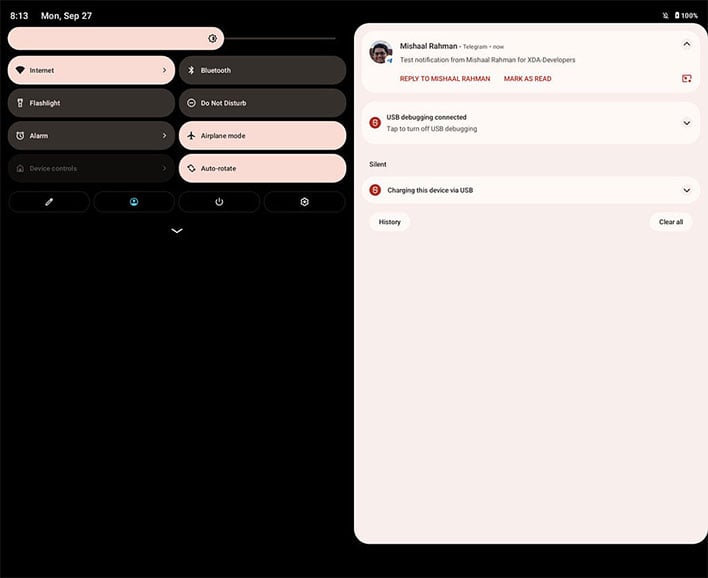There have been some reliable leaks suggesting Google intends on launching at least one and perhaps even
two folding smartphones in the not-too-distant future. We'll have to wait and see, but as we do, an early build of Android 12.1 adds credibility to the leaked info, as it contains a handful of enhancements designed for folding form factors.
That doesn't necessarily mean a folding Pixel device is for sure in the works. There are other folding phones that run on Android—see our
Samsung Galaxy Z Fold 3 review, and while you're at it, check out our
review of the Galaxy Z Flip 3 as well, to name just two examples (both from Samsung). The form factor has stuck around so far, and so we'll see what becomes of it.
As to Android 12.1, the folks at
XDA Developers say they have been provided an early build from an unnamed source, and has now spent some hands-on time with it. As they note, it was previously hinted that an Android 12.1 release would wedge in between
Android 12 and Android 13 due to code changes submitted to the Android Open Source Project (AOSP).
If that comes to pass, this would be the first point release since Android 8.1 Oreo, back in 2017. And the reason it might make sense now is because of the increased focus on folding form handsets. So, what does Android 12.1 introduce?
 Source: XDA Developers
Source: XDA Developers
For one, a dual-pane configuration for the launcher app and notifications panel. Users can also adjust the size of the lock screen. This allows the Quick Settings and the notifications panel to reside side-by-side, as shown in the screenshot above, to make better use of the screen real estate. The usefulness may depend on the actual size of the screen, but the functionality is there regardless.
On a related note, it's said that Android 12.1 will display three columns for the Quick Settings panel if the screen density is sufficient. It's not clear what exactly meets the requirement, but this is something that could be useful for bigger handsets that effectively transform into mini tablets.
The lock screen is also split in two, as shown up top. You can see in the image that the date and time are on the left side, while the right side houses the notifications. Meanwhile, the lock icon takes center stage in the middle.
There are bunch of other tweaks as well, some of which are geared towards folding screens, and others that are general updateds. Some of them include...
- Split Screen and Recent Apps UI: The split screen divider line is said to be more prominent, while the UI as a whole is still being developed.
- Notifications Open in a Split Screen: This feature is called "notification to windows," and lets users launch an app activity in a split screen windows. It is not enabled by default at the moment, suggesting Google has more work to do.
- Power Button: In Android 12, the power menu does not contain the Device Controls, as Google sought to simplify things by making a long-press of the power button bring up Google Assistant. In Android 12.1, users will be able to adjust how long it takes to initiate this, from 250ms to 750ms.
There will be some new wallapapers, boot animations, and themes that are headed to Android 12 and Android 12.1, with the theming system becoming open source in the point release. It should be an interesting release, whenever it arrives. In the meantime, check out the full notes from
Android 12.1 hands-on preview.