AMD Tells Gamers To Level Up With Anti-Lag 2 To Win More CS2 Matches
Just like the original recipe, Anti-Lag+ was driver-based, meaning that it happened in the graphics driver and the game application wasn't aware of it. It worked by redirecting graphics API calls through AMD's own libraries, and this sort of thing makes anti-cheat applications get very prickly. Anti-Lag 2, by contrast, is integrated into the game. Yes, "the game", as in "the one game that supports it right now," which is Counter-Strike 2.
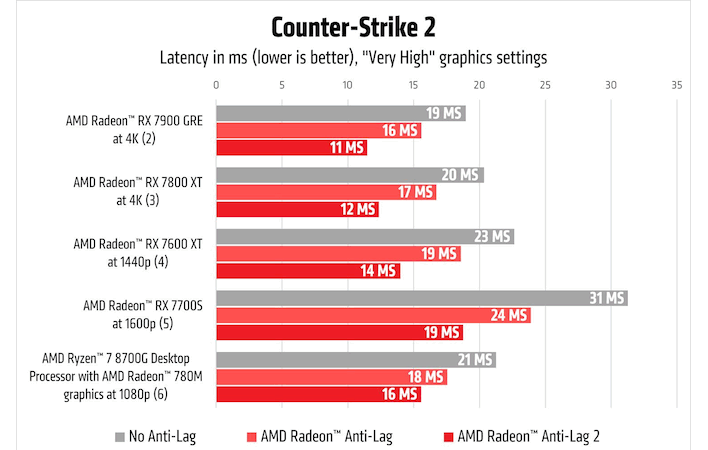
This release could be seen as a tacit admission that it's not possible to create a driver-based input lag reduction method that competes with NVIDIA's Reflex, which also requires game-specific integration. Anti-Lag 2 definitely appears to work, though, at least based on numbers supplied by AMD. Enabling it seems to reduce the input lag suffered by Counter-Strike 2 players by around 40% on average, which is a real improvement.
We're not sure if reducing input lag by 40% or so is enough to help you "win more matches," but that's exactly what AMD claims. If you'd like to try it out for yourself, all you have to do is download and install the AMD Software: Adrenalin Edition 24.5.1 for Anti-Lag 2 Technical Preview driver, load up the latest version of Counter-Strike 2, and play. It should be automatically enabled in the "Advanced Video" section of the game's menu.


