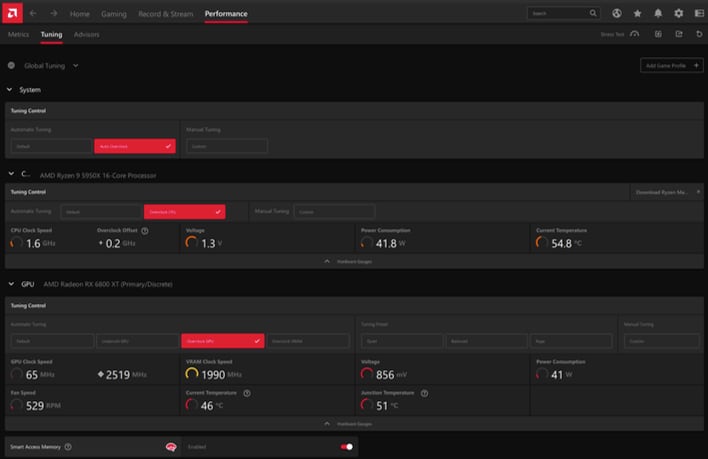AMD Debuts Radeon Adrenalin Software Drivers With Windows 11 And Auto-Overclocking Support
“Windows 11 is just around the corner, and we know many users are participating in the Microsoft Windows Insider Program and have access to an early build of Windows,” writes AMD in its latest gaming blog. “If you’re one of those people, you can now take advantage of all the features found in Radeon Software.”

With this release, all features enabled with previous Windows 10 versions of the driver software are available in Windows 11, including Radeon Boost, Radeon Anti-Lag, and built-in streaming/capture tools. In addition, AMD is introducing a new auto-overclocking feature in the Radeon software, which allows you to boost gaming performance by clicking just one button.
“If you have the latest generation of AMD Ryzen and Radeon product installed on your system, a ‘Tuning Control’ section should appear for your system, allowing you to select ‘Auto Overclock’ to increase performance on both your processor and graphics card,” AMD adds. “We also have a new tuning section for CPUs, allowing you to overclock just your CPU.”
You’ll need a Ryzen 5000 Series processor and a Radeon RX 6000 Series GPU to take advantage of the auto-overclocking feature. AMD also says that this latest release supports Deathloop, the Call of Duty: Vanguard open beta, and brings Smart Access Memory to Radeon RX 5000 GPUs.
The following issues have also been addressed with this release:
- Visual artifacts in PAYDAY™ 2 may be observed during gameplay on some AMD Graphics products such as Radeon™ RX 6800 XT.
- Connecting two displays with large differences in resolution/refresh rates may cause flickering on Radeon RX Vega series graphics products.
- On Radeon™ RX 5500 XT Graphics, higher than expected memory clock speed and power consumption may be experienced when idle and the display’s resolution and refresh rate are set to specific values such as 1080p @ 60Hz.
- While playing Assassin’s Creed® Odyssey, driver timeouts or black screens may be experienced on some AMD Graphics products such as Radeon™ RX 480 Graphics when the user quickly navigates through the game menus or swiftly looks around an environment with their character.
Likewise, there are still a few lingering issues that will take a little longer to resolve:
- Open Broadcaster Software™ may continue to run in the background after a user ends a recording session and closes the application.
- Driver timeouts may be experienced while playing a game & streaming a video simultaneously on some AMD Graphics products such as Radeon™ RX 500 Series Graphics.
- AMD Radeon™ Software may crash or become unresponsive while playing some DirectX® 11 games such as PlayerUnknown’s Battlegrounds™ with multiple displays connected in extended mode.
- Playing Horizon Zero Dawn™ for an extended period may lead to a driver timeout or game crash on some AMD Graphics products such as Radeon™ RX 6700 XT.
- Enhanced Sync may cause a black screen to occur when enabled on some games and system configurations. Any users who may be experiencing issues with Enhanced Sync enabled should disable it as a temporary workaround.
- Radeon performance metrics and logging features may intermittently report extremely high and incorrect memory clock values.
You can download the Radeon Adrenalin 2020 21.9.1 Software Package right here, direct from AMD.