Adobe’s PDF-Friendly Acrobat AI Assistant Is Here To Make Tax Season A Breeze
According to Adobe, it has been 25 years since the Internal Revenue Service of the United States standardized tax documents on PDF as part of the agency’s original electronic filing method. This placed PDF front and center in the mainstream, and solidified Adobe Acrobat as the standard for the PDF format. Now, the company has the full range of Acrobat AI Assistant capabilities to “billions of customers,” allowing late filers to take advantage of the new features to get their taxes done faster (among other tasks).
“Whether it’s doing taxes, collaborating on contracts or creating and sharing research papers, Acrobat is the trusted platform for PDFs,” remarked Abhigyan Modi, senior vice president of Adobe Document Cloud. “Acrobat AI Assistant empowers billions of people to shift from reading documents to having a conversation - enabling them to get insights and format and share content from all kinds of digital documents - quick and easily.”
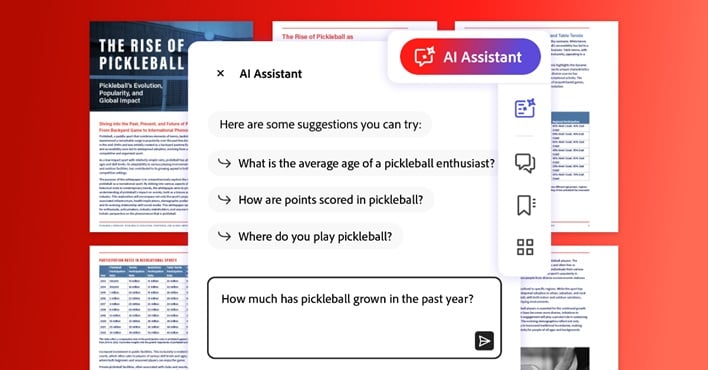
Adobe AI Assistant provides users the ability to work more productively with PDFs, as well as other document formats such as Word, PowerPoint, and meeting transcripts. Features include:
- AI Assistant: Chat with your PDFs and other documents. AI Assistant recommends questions based on a PDF’s content and answers questions about what’s in the document through an intuitive conversational interface.
- Generative summary: Get a quick understanding of the content inside long documents with short overviews in easy-to-read formats.
- Intelligent citations: Adobe’s custom attribution engine and proprietary AI generate citations so customers can easily verify the source of AI Assistant’s answers.
- Easy navigation: Clickable links help customers quickly locate the information they need in long documents so they can focus their time exploring and actioning the most essential information.
- Compelling content: Consolidate and format information into top takeaways and text for emails, presentations, blogs, reports, and more. A “copy” button makes creating and sharing compelling content simple.
- Respect for customer data: AI Assistant features in Reader and Acrobat are governed by data security protocols, and no customer document content is stored or used to train AI Assistants without their consent.


