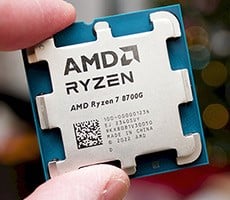Seagate FireCuda 540 SSD Review: Blazing Fast Storage For Gamers
HDTune v5.75 Benchmarks
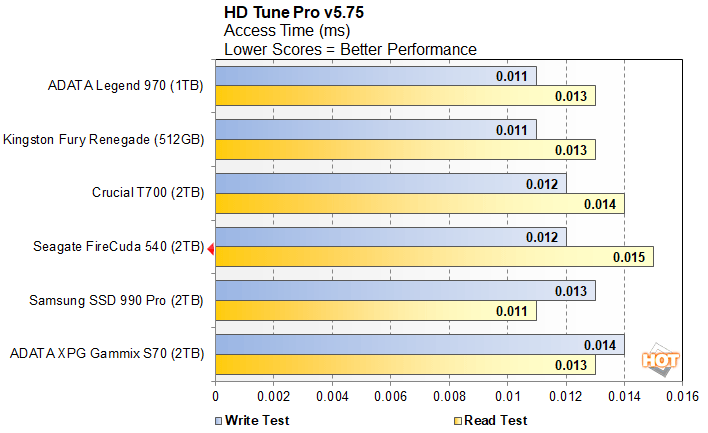
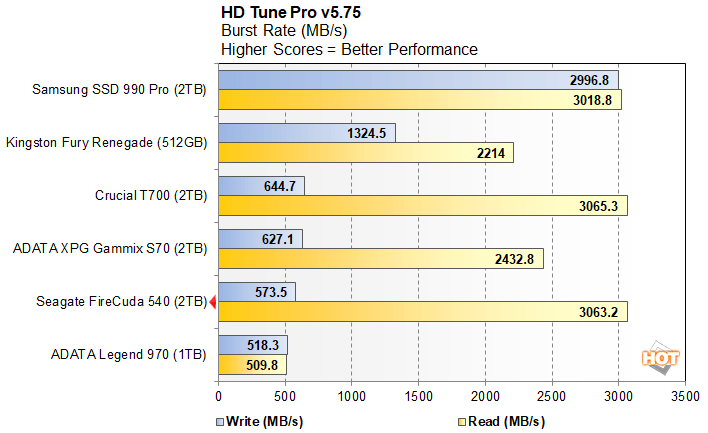
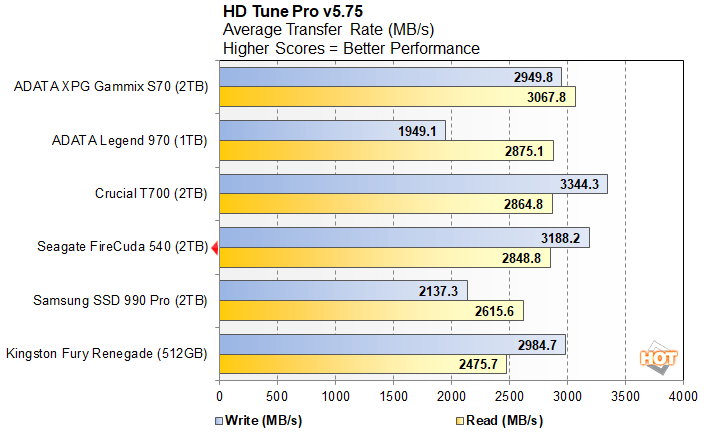
HD Tune Pro, as the name suggests, is an older benchmark that was originally created for hard drives. It has been updated to work with SSDs these days, but the tests are still oriented toward the kind of accesses you'd normally do using some old spinning rust. Whatever it's doing, Samsung's SSD controller is all about it, blowing away the rest of the pack in the burst rate test. However, the PCIe 5.0 drives do a lot better in the average transfer rate tests, naturally.
CrystalDiskMark x64 Benchmarks
CrystalDiskMark is a synthetic benchmark that tests both sequential and random small and mid-sized file transfers using incompressible data. It provides a quick look at best and worst case scenarios with regard to SSD performance, best case being larger sequential transfers and worse case being small, random transfers.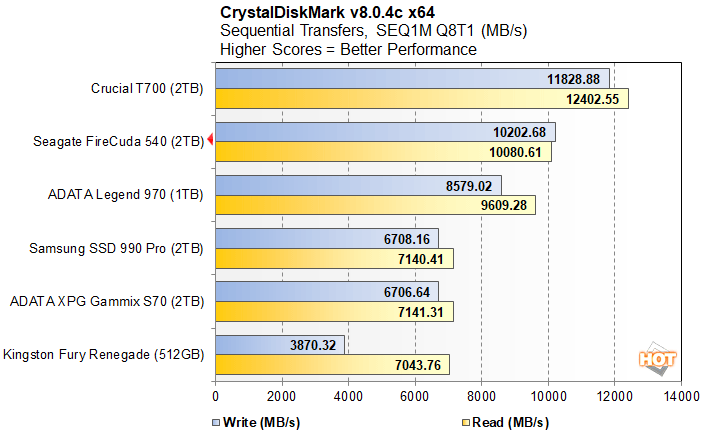
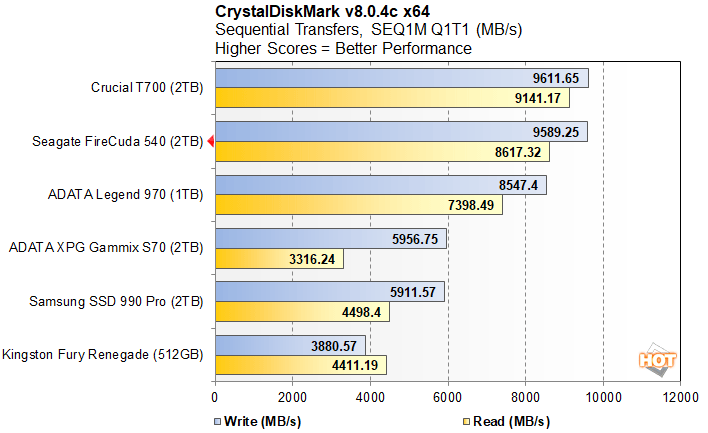
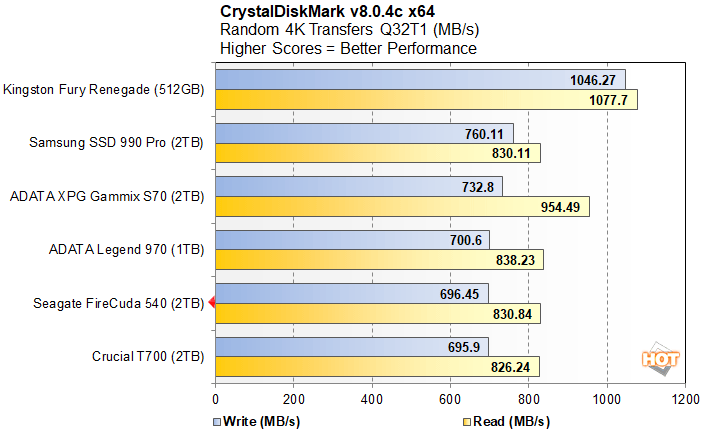
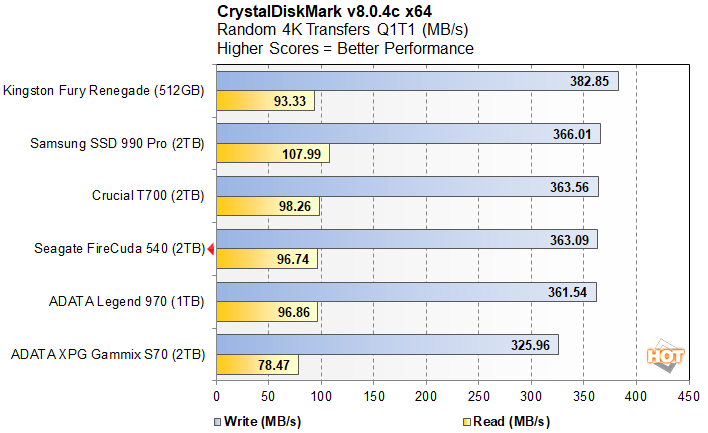
The FireCuda 540 fares slightly worse in CrystalDiskMark's random access tests, but only slightly. The Q1T1 test is basically another representation of the latency test from the last page; all of the results are so similar, it's almost pointless to compare them.
Final Fantasy XIV: Endwalker Game Level Load Times
We also tested game level load times using the Final Fantasy XIV: Endwalker benchmark. This tool loads an array of different game levels during its graphics benchmark and outputs the average result when complete.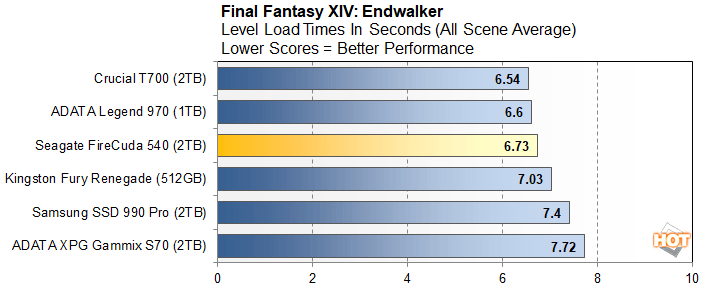
Seagate has long promoted the FireCuda line as being suited for (and thus 'targeted at') gamers, and that may well be the case for this drive, too. A result of 6.73 seconds is excellent in this test, and just scant microseconds behind the fastest drive.
UL's 3DMark Gaming Storage Benchmark
UL recently added a gaming-centric storage benchmark to 3DMark that leverages trace-based tests of actual PC games and gaming-related activities (such as streaming with OBS) to measure real-world gaming performance in a variety of scenarios. The tests include things like loading Battlefield V, Call of Duty: Black Ops 4, and Overwatch from the initial launch to the main menu, recording a 1080p gameplay video at 60 FPS with OBS while playing Overwatch, installing The Outer Worlds and saving game progress. And finally, copying the Steam folder for Counter-Strike: Global Offensive from one drive to another.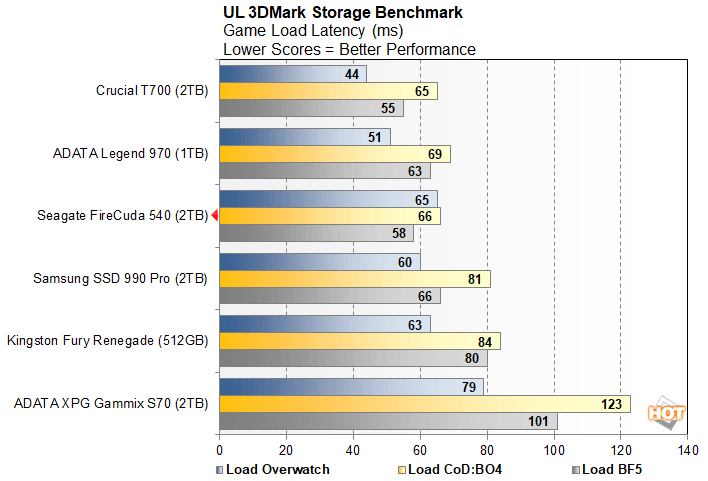
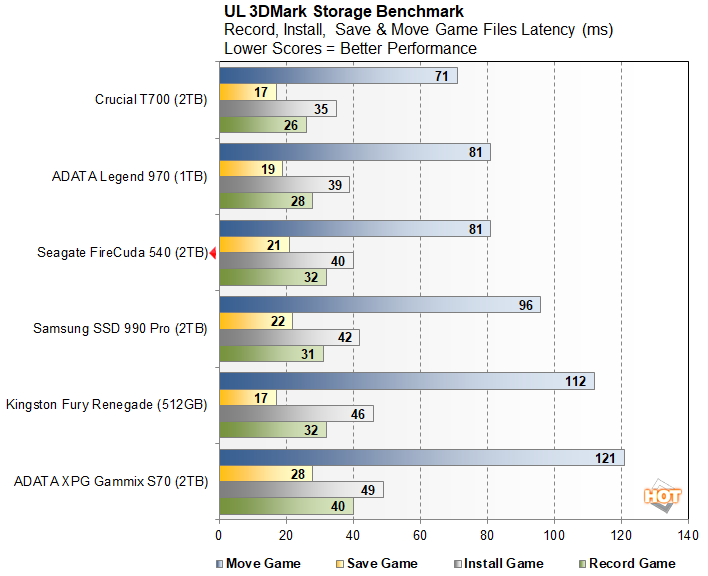
This test is fascinating, because the most important specifications when it comes to gaming I/O performance are usually random accesses, but the XPG Gammix S70 and the Samsung 990 Pro both offer just average performance in this benchmark, while the PCIe 5.0 drives mostly beat the pack. The FireCuda 540 does well—as we've mentioned, it's a very fast SSD—putting it just one notch behind the fastest drive here.
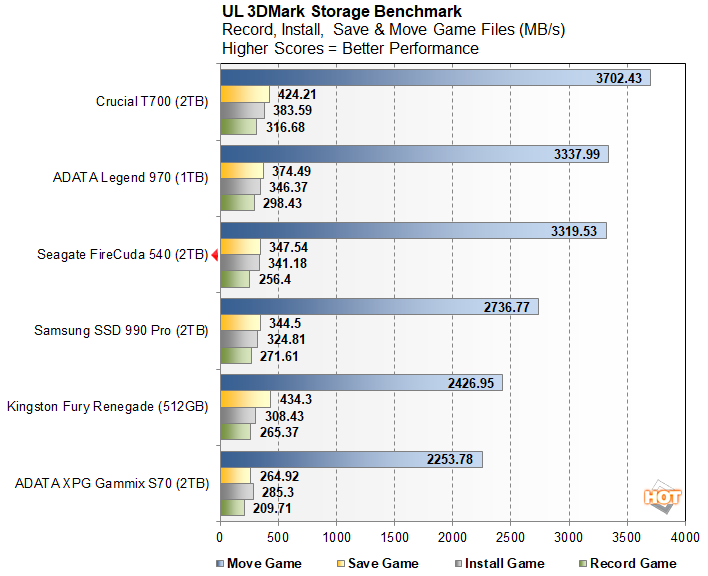
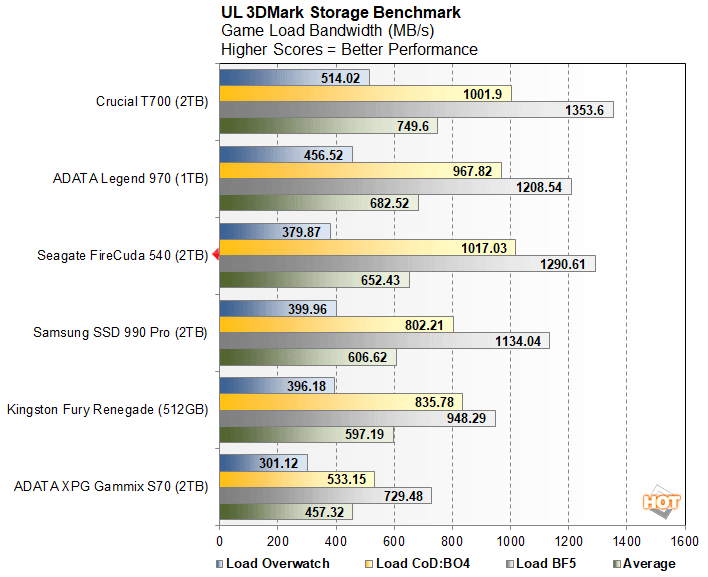
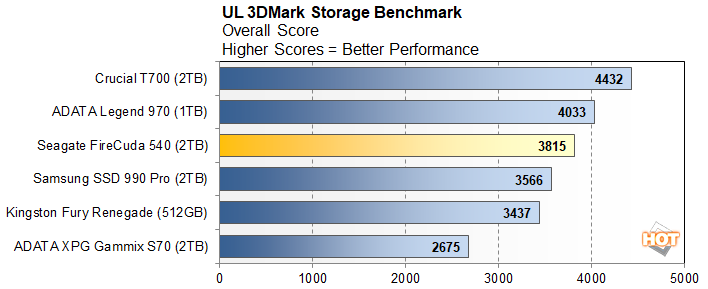
UL's PCMark 10 System Drive Storage Test
We like PCMark 10's new quick storage benchmark module for its real-world application measurement approach to testing. PCMark offers a trace-based measurement of system response times and bandwidth under various scripted workloads of traditional client / desktop system use cases.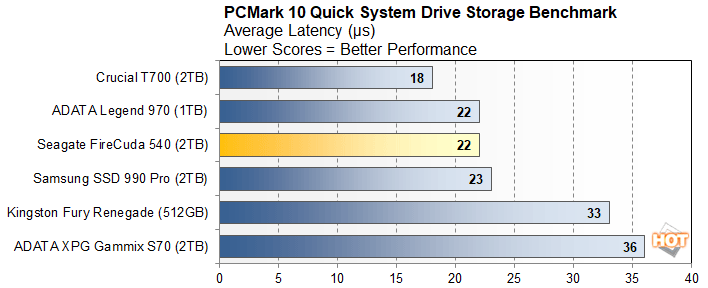
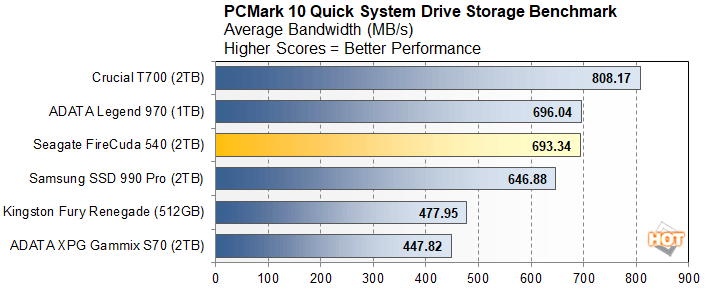
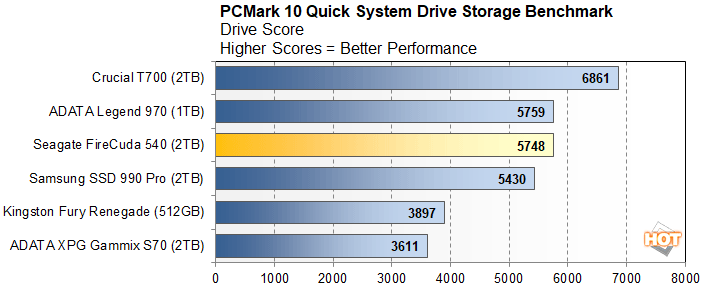
Finally, these system drive benchmarks test how the SSDs would perform if used as the boot drive for a machine. While the benchmark, like most semi-synthetic tests, exaggerates differences between drives, it nevertheless is reasonably representative for this kind of workload.
As with most of the rest of the tests that feature a mixture of random and sequential accesses, we see the FireCuda 540 come in the higher bracket with its E26-equipped sibling, the Adata Legend 970. These drives struggle against the Crucial T700, but it's hard to compete with the actual vendor of the flash memory.
Seagate FireCuda 540 Gen 5 SSD: The Verdict
If you just looked at the benchmark charts in this review, you might come away thinking that the FireCuda 540 is "just" a middle-of-the-road SSD. The thing that's critical to keep in mind is that we're comparing this drive to some of the very fastest SSDs on the market. In that context, the FireCuda 540 generally keeps pace, at least ignoring the best-in-class Crucial drive that we tested alongside it.
For folks who really need the PCIe 5.0 advantage—primarily down to extremely fast reads and writes, up to 10.2 GB/sec in our tests, exceeding Seagate's claims—this drive will get you there. You need to make sure you cool it properly, though, and you also need to be wary of the high 11-watt active power (although that will likely be the case for any PCIe 5.0 SSD.)