Dell Precision 7875 Workstation Review: 96 Cores With Dual RTX 6000
Full System Power Consumption
We measured power draw using a Watts Up PRO to capture total system draw at the outlet. Our goal here is to give you an idea as to how much power the system used while idling at the Windows desktop as well as while under taxing CPU workloads across one or all cores. Keep in mind, this is power consumption for the full system, not just the CPU or GPU being put under stress.
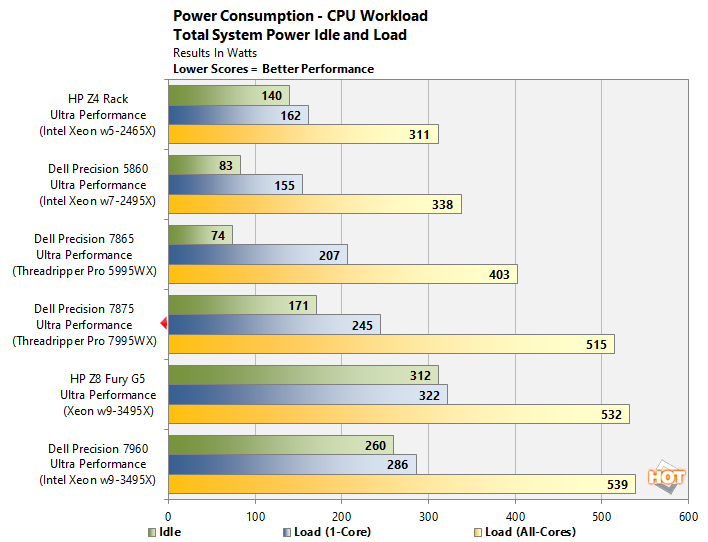
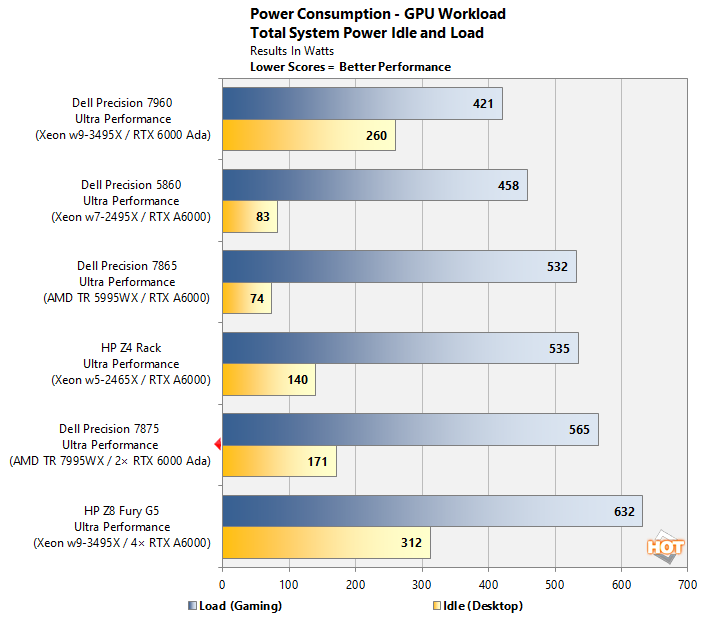
Unsurprisingly, the Precision 7875 sucks down power when you throw a gaming workload at it, but of course, this kind of machine was never meant for that sort of workload anyway. A full load on a single GPU can bring the power consumption as high as 800 watts, and if you fully load the entire machine, it'll cap out at around 1.2 kW.
Dell Precision 7875 Workstation Thermals And Acoustics
Unlike the servers these systems share DNA with, workstations are typically intended to live right next to the user just like any other desktop PC. It's not acceptable for fans to scream at 90dB while the system crunches through complex workloads, so while performance is important, designers must also keep user comfort in mind.When we first hooked up the Dell Precision 7875 we thought something was horribly wrong because we didn't hear anything. It is whisper quiet in the default "Optimized" mode—at least, until you start firing up those Zen 4 CPU cores or Ada Lovelace GPUs. Our sound level meter has a 40dB noise floor, and the system really doesn't exceed it. With the power mode set to Ultra Performance, the fans will pick up and stay there. We did our volume testing in Ultra Performance mode as a result.

As you can see, the volume levels from the cooling apparatus on the Precision 7875 are still quite acceptable. In Ultra Performance mode, the system is just barely audible at all times; just enough to let you know that it's on. When you pile on a heavy workload, things do get louder, but it never gets obnoxious. The loudest it gets is like a living-room air purifier or perhaps like hearing your neighbor mow the grass through a closed window. It's clearly audible, but easily talked over. Given how fast this system is and how much power it draws, the efficiency of the cooling apparatus is incredible.
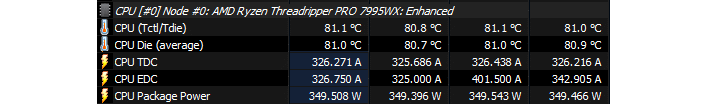
Does it actually cool the system, though? Well, yeah, it does! Even slamming the machine with a brutal mix of Prime95 and Furmark, we weren't able to get the Threadripper CPU to approach its thermal limits. AMD says the maximum temperature for the Threadripper PRO 7995WX is 90°C, but we topped out at 81.1°, even after an hour of stress testing.
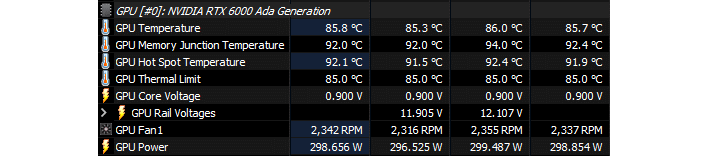
Dell Precision 7875 Final Thoughts And Our Review Conclusion
Who buys workstations like this? Anyone for whom time is money. If you make a living using a computer, and the speed at which your PC processes tasks is a factor in how fast you earn, you need a workstation. Obviously, it depends on the workload, but most production tasks scale well with big GPUs and wide CPUs, and it doesn't get any bigger or wider than what's in this box.
We have shockingly little to complain about with this system. I am a notorious curmudgeon who can find something to kvetch about in even the finest products, and it's true, we're not crazy about the amount of Dell software that comes preinstalled on the machine. That's such a minor gripe, though, and if that's the best we can do to find foibles in this fearsome workstation, then you know it's truly an excellent piece of kit.
You know what they say, readers. If it's good and it's fast, then it must not be cheap. In case you missed it, this machine as configured for this review goes for over $31,000 on Dell.com. Obviously, gamers and others who won't use the machine to make money should look elsewhere. This is a professional system meant for serious computing.









