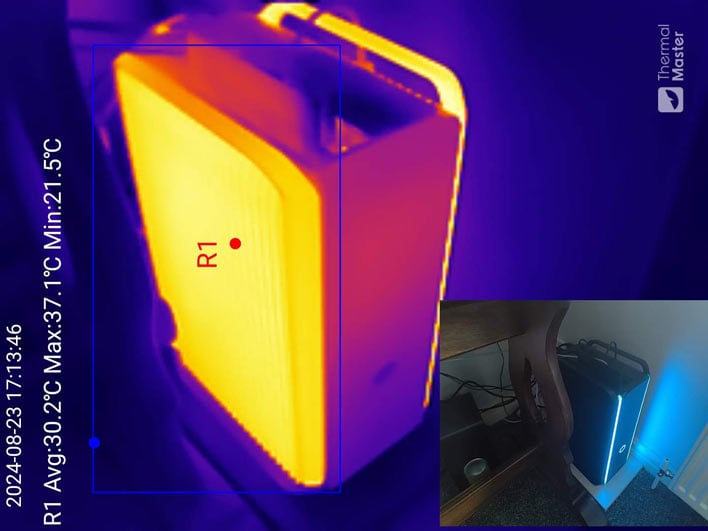Cooler Master Cooling X Mini PC Review: Powerful, Compact Gaming
To test idle power, we rebooted the machine and then left it to sit untouched until the power consumption leveled off at its lowest point. The idle power figure in the chart below is not necessarily the absolute lowest value that we recorded, but it represents an average of low values over an approximate 1-minute idle period.
Total System Power Consumption, Noise, And Thermals
For load power, used a realistic and practical workload that most people who buy a machine like this are likely to do -- play Cyberpunk 2077 at Ultra high image quality settings. While the Prime95-plus-Furmark torture test is a critical part of our overall testing and validation process, it really isn't representative of the kind of power a machine like this will consume in day to day use.
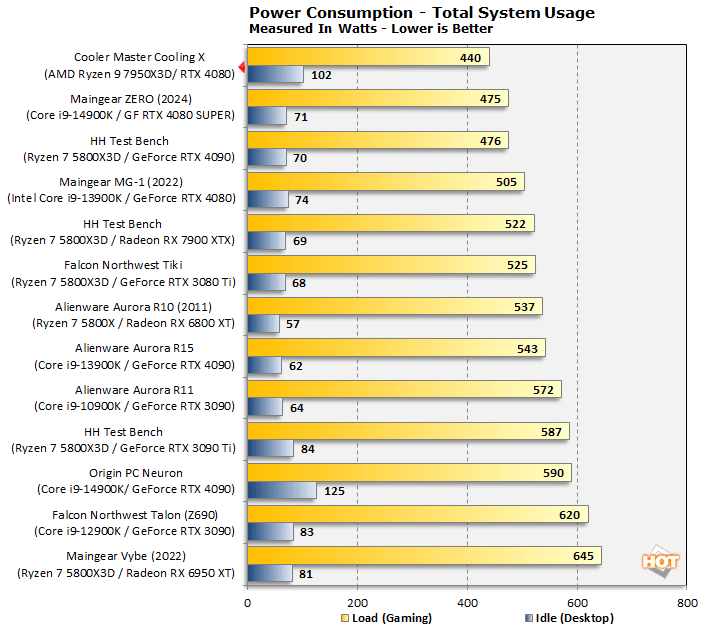
The Cooling X's power consumption characteristics were mixed. Its idle power was rather high at 102W, which can be partially explained by the 80% minimum speed water pump design that pull about 13.8W max. However, its gaming load average power consumption was a relatively modest 440W.
The Ryzen 9 7950X3D is an efficient gaming CPU, and paired with the GeForce RTX 4080 we get relatively low max power consumption in demanding modern gaming scenarios (side note, we saw the same max wattage as charted above in our Marvel's Guardians of the Galaxy RT Ultra tests)
How well did the Cooling X keep the CPU and GPU temperatures in check, you ask? During some prolonged stress tests, we observed a max GPU temperature of 71.5°C and a max CPU temperature of 84.1°C, as recorded by GPU-Z. These are impressive results, and showed that the sizable mass of the Cooling X chassis, in combination with the liquid cooling setup and fans, provided excellent cooling. In the above Thermal Master camera image, you can see the left / CPU side panel temperature peaked at just over 37°C, which is a relatively cool surface temperature for the heavy aluminum radiator.
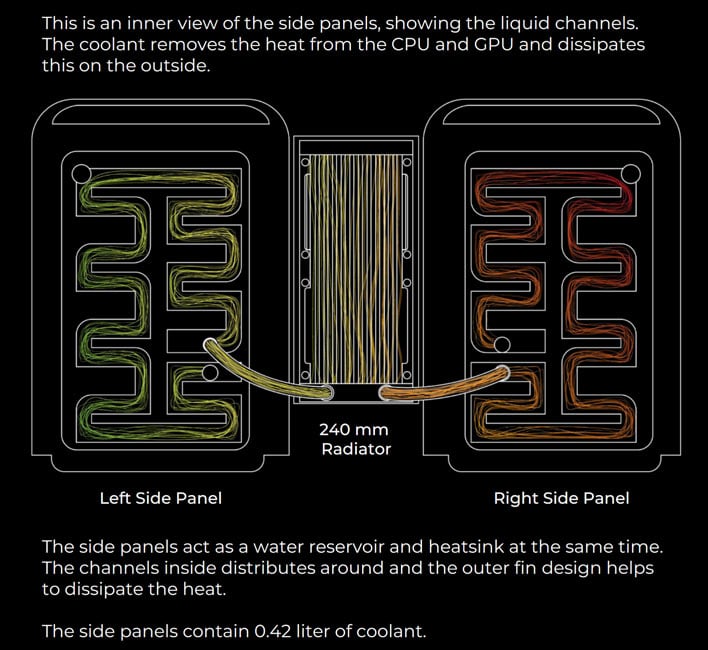
One of the Cooling X’s three design pillars was quietness. Unfortunately, while its sound pressure measurements are nice and low, we found the system to be somewhat distracting when placed on a desktop, perhaps because the desktop's surface acted as a soundboard amplifying any vibrations and system noise. The pump in the Cooling X is set to a minimum 80% by Cooler Master's engineers, who told us this is ideal for maximum cooling performance using the side panels as radiators. Thus, we left it at this factory setting for all benchmarking and testing, but that does mean some excess noise. Nevertheless, it can be tuned down and fan curves tweaked in the MSI Center software, and we adopted a less aggressive fan curve setup outside of our testing / benchmarking tasks.
Given that factory 80% pump speed setting, at about 80 cm from the ear and under the desk, the Cooling X ran at about 25 dB minimum, and a max of 33 dB when stressed. Our max readings were a little higher than Cooler Master's claims of 28 dB, but the company measured sound levels from a full meter distance -- we measured from about 80 cm. We also noticed periodic coil whine when gaming, very likely coming from the Zotac GeForce RTX 4080 fitted in the Cooling X. The coil whine wasn't bad, but was noticeable when gaming.
Cooler Master Cooling X PC: The Verdict
The Cooler Master Cooling X is a custom built small form factor system, packed with high-end components, and as such it commands a premium. If we just tally up the Cooling X's internal components using, we arrived at a figure of approximately $2,800. This price doesn't include a case, and features an off-the-shelf 240mm AiO liquid cooler, which isn't the same as the Cooling X's' proprietary setup where the radiator and case sides are used to cool both the CPU and GPU. So, all told, there's about a $900 - $1000 premium for the proprietary case, cooling, assembly and warranty. That's a little steep, but we suspect many would-be buyers could easily justify it, considering the compactness and performance of this rig.
The Cooling X wasn't without its wrinkles, though. We're not particularly fond of the I/O pointing upwards, but using a fully featured USB-C dongle or compact dock would minimize that concern. We also had some teething troubles with the Wi-Fi card and Cooler Master software. The MediaTek Wi-Fi solution was improved with the latest drivers. However, if this system was a critical daily driver and there was no wired Ethernet available, we would feel compelled to change to another M.2 or USB Wi-Fi solution for faster and more reliable wireless connectivity.
On the positive side, this is a very compact system packing some serious, high-performance components within. At 14.77 liters, the Cooling X is far more compact than the similarly performing but larger (∼50 liter) Maingear ZERO Gaming PC we looked at back in March, for example. Secondly, we were extremely impressed by the Cooling X build quality, it is built like a tank. Even when partly disassembled with the sides hinged open, the system is study and rigid. Another positive about the case is that it is quite attractive on our opinion, with an industrial aesthetic that will probably appeal to a wide audience. We also think Cooler Master has managed to adhere to its design philosophy of delivering high performance with low noise levels, especially considering the powerful components that are integrated within. If you're shopping for a compact, premium, gaming PC, the Cooler Master Cooling X is worth a look.