Windows 11 Is Getting A Cool Trick That Could Boost Your Laptop's Battery Life
Right now, Windows doesn't do a whole lot with the detection of user activity. If it goes a while without user input, It'll turn off the screen (or post up a screensaver, if you're old-school), and eventually put the machine to sleep. Whatever power profile you had selected is what stays on, no matter what. That's now set to change with Preview Build 26200.5603 (KB5058488), which is packing a much-improved power management system.
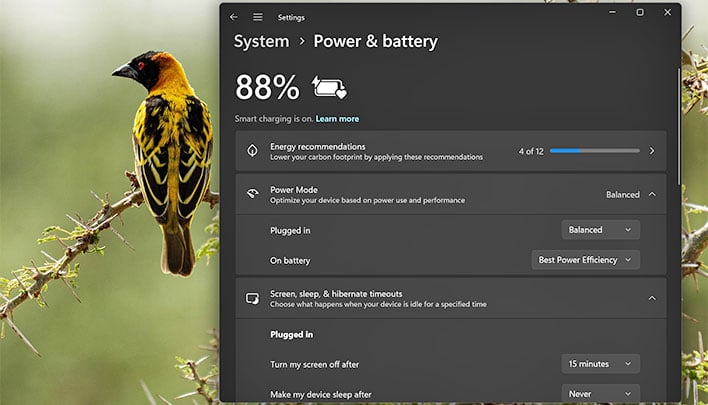
Microsoft claims the updated power handling will automatically switch the CPU down to a lower-power state, once it detects the user is away. The specific wording on its blog post seems to indicate that this feature works separately from whichever power plan you have selected, and that it'll be seamless with no noticeable hitches when switching between low-power and normal states. To be clear, this is not the same as just downclocking the CPU; it'll apparently use traditional CPU C-States. More specifically, Microsoft says it'll employ manufacturer-provided Processor Power Management aka PPM. Of course, having said that, no laptop manufacturer ever got those wrong.
It's a safe enough bet that this feature will arrive in the upcoming Windows 25H2, given that it's now enabled by default in the aforementioned preview build. If you want to try this out for yourself, you can join the Windows Insider program here.

