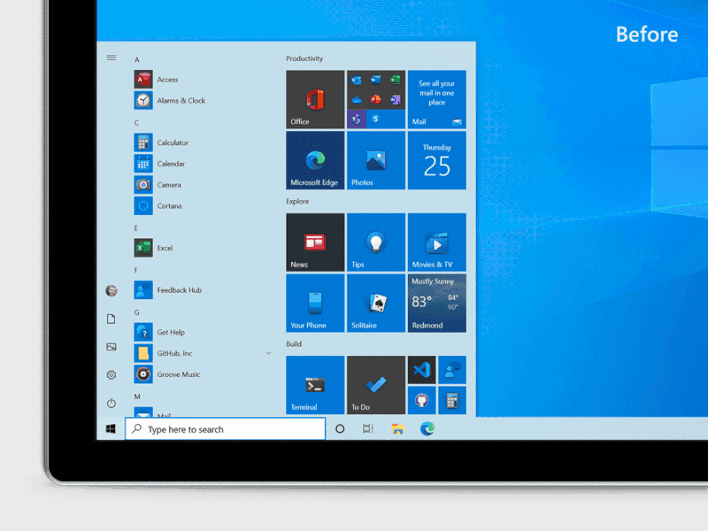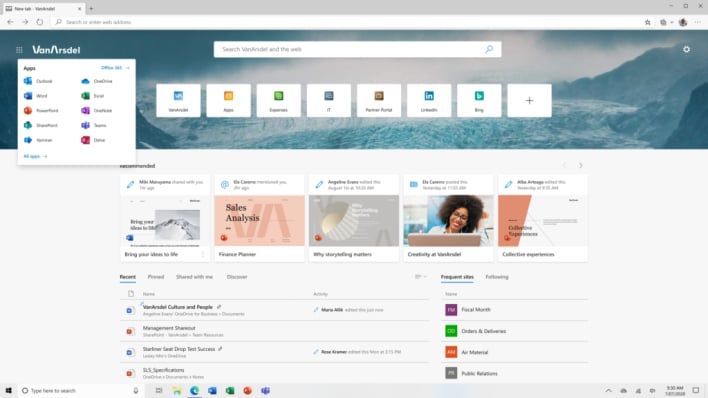Microsoft Windows 10 users are finally receiving the October 2020 Update, and it brings some UI freshening and new features. The Windows 10 Start Menu is finally getting a new look with updated icons and transparent logos.
Microsoft Edge is also getting some new features to streamline usage across the Windows experience.
Microsoft is calling the update to the Start Menu “A refreshing Start,” and it certainly feels that way. Icons and tiles got a uniform, transparent background that “creates a beautiful stage for the redesigned app icons like Calculator, Mail, and Calendar.” This redesign works in both light and dark themes, and if you want some color, you toggle it in your settings.
Another nifty feature is also in Settings, where you can now adjust your monitor refresh rate. By going into Settings > System > Display > Advanced Display Settings, you can directly change the refresh rate. As Microsoft writes, “A higher refresh rate allows for smoother motion of visuals, and depending on what kind of display or monitor you have, you may be able to really crank it up—makes for a great gaming experience.” It seems they are slowly trying to move away from the Control Panel to make adjusting settings easier.
The next big things are updates to Microsoft Edge. First and foremost, the October 2020 Update is bringing the latest version of Edge. The update has added
Collections, which is essentially bookmarks for content. This
Collections feature also has price comparison functionality, making it “perfect for holiday shopping, school research, and even planning next spring’s camping trip.” Also, exclusive to Windows 10, you can now ALT+TAB between apps and individual browser tabs with Microsoft Edge. You can also pin websites and hover over the pin to see all open site tabs.
These new features are geared toward making Windows 10 better all around. The Windows 10 Start Menu and Taskbar features make the UI easier on the eyes while Microsoft Edge makes browsing more streamlined. If you want to get the update, you will have to go into Windows Update Settings and “Check for updates”. According to Microsoft, it is taking a “measured seeker-based rollout approach to the October 2020 Update,” with limited availability to make sure everything goes smoothly. Also, the update does include some features for education and enterprise users, so if you want to see everything included, you can do so
here.