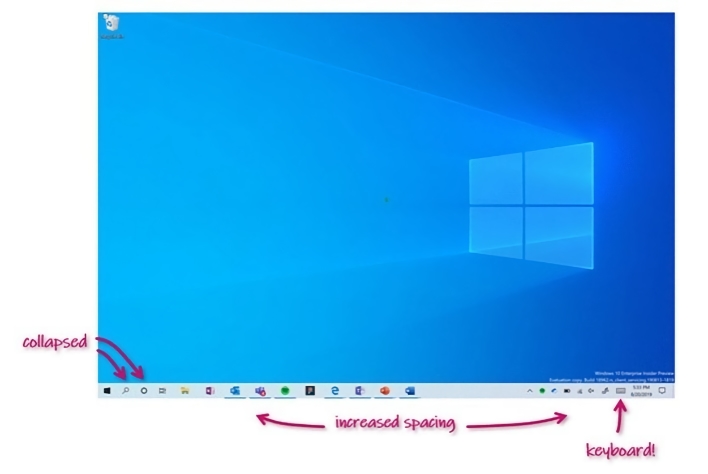Windows 10 Insider Preview 19592 Hits Fast Ring With Tablet-Specific Tweaks
Enter Windows 10 Insider Preview Build 19592, which has now entered the Fast ring for testers. Microsoft is adding what it calls "tablet posture" improvements for 2-in-1 convertibles, which are increasingly becoming popular in the marketplace as an alternative to traditional laptops. It should be noted that tablet posture was trialed in earlier Insider builds (18970 through 19013), but Microsoft dropped it going forward.
Now that it's back, Microsoft says that the following improvements have been made for convertibles, and are completely separate from the dedicated Tablet Mode. These features will also only present themselves when the mouse and keyboard are disconnected from your machine:
- Taskbar icons are spaced out
- Search box on taskbar is collapsed into icon-only mode
- Touch keyboard auto invokes when you tap a text field
- File explorer elements will have a little more padding, to make them comfortable to interact with using touch
Microsoft is keen to point out that these optimizations won't be rolled out all at once to testers, and they will instead be pushed out in waves.
It appears that with tablet posture, Microsoft is hoping to give users all of the benefits of using the full-fledged standard desktop interface while also allowing for a few additional tablet centric accommodations without going into the watered-down Tablet Mode. It seems like a fair compromise to us, and we'd be interested in hearing your thoughts on the subject if you're current a Windows Insider on the Fast ring.