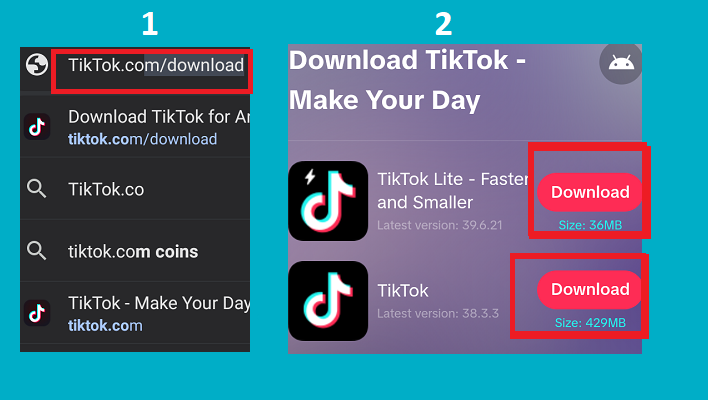Here's How To Sideload TikTok On Your Android Phone
In a tweet on Friday, the TikTok Policy account announced the launch of an official Android Package Kit (APK) for Android devices, allowing users to download and install the TikTok app directly. You may have come across the app on third-party websites, but might have concerns about its safety from those download locations. However, with this latest development, you can now download the app from TikTok's official website, which may provide greater security compared to third-party sources.
You can install the APK on your Android by following these easy steps:
- Open your web browser and go to TikTok’s Official Website
- Tap on the Download button to begin downloading the installation file.
-
If prompted, confirm the download.
 Note that TikTok.com/download will only allow you to download the app directly from the webpage if you are in the United States.
Note that TikTok.com/download will only allow you to download the app directly from the webpage if you are in the United States.
- Before installing, go to Settings > Security on your Android device.
- Enable Install Unknown Apps for your browser
- Open the Downloads folder and tap on the TikTok APK file.
- Follow the on-screen instructions to complete the installation.
- Open the TikTok app, sign in to your account, and start using it as usual.
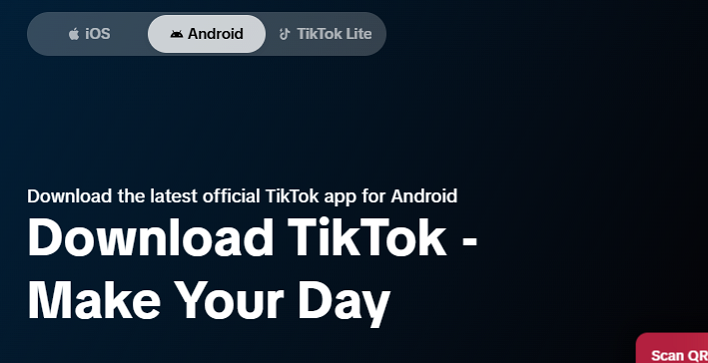
Rumours continue to swirl about the future of TikTok, with reports suggesting that YouTube content creator Mr Beast and other investors may be involved in a potential takeover. Earlier this week, President Donald Trump also called for the creation of a sovereign wealth fund, which he proposed could potentially finance the purchase of TikTok. Until any discussions become concrete or a potential ban is officially enacted, TikTok appears to be taking the necessary precautions to safeguard its operations and support its user base.