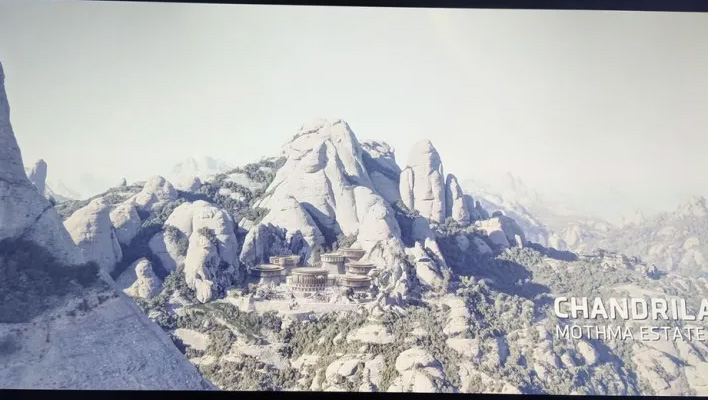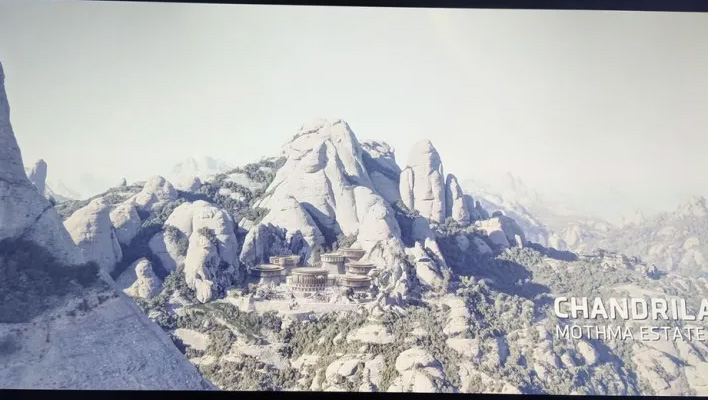Roku has been catching heat for its decision to
inject ads over HDMI to TVs and other streaming clients when a user presses the pause button, an unpopular (among its users) feature that began rolling out recently. Adding insult to injury, however, some users are reporting that the latest Roku update is washing out colors on HDR and/or 4K streaming content.
Most of the complaints we've seen on Roku's support forum point to the phenomenon manifesting on the Disney+ app, though it's not the only. One of the users who complained said they're also experiencing the HDR issue on multiple apps, including Amazon's Prime Video service following the latest Roku update.
"Having same exact issue, on multiple apps - Disney+ and Prime included.
I've confirmed what deadrocks is seeing - it happens with 4K and HDR titles, all white and washed out, but doesn't seem to happen with HD titles.
I'm surprised more people aren't complaining, because it makes a ton of shows simply unwatchable," Roku forum users noob99999 wrote.
 Before shot via Roku forum user Squinky
Before shot via Roku forum user Squinky
 After shot via Rokum forum user Squinky
After shot via Rokum forum user Squinky
Camera angles and other factors can alter a direct comparison, but even accounting for those things, the colors in the second image from the post-update shot are clearly not right. Fortunately, Roku is aware of the complaints and is actively looking into the situation.
"We're investigating the Disney Plus HDR content that was washed out after the recent update," a Roku community team member
stated in the support thread.
Roku is also asking for bug reports from anyone affected by this issues. In the same post, Roku asks affected users to provide some specific details, including which content is affected (and if they could provide an example), as well as the Roku device model, device ID, serial number, and software version. All of those details can be found by navigating to Settings > System > About.
In addition, it's asking for the Tracker ID (press Home five times, then the Back button five times), and the build version of the Roku streaming app (highlight the app from the Home screen and press the Star * button).