Raspberry Pi Is Ripe And Ready For Android 11 With Fresh OmniROM Release
A mobile operating system might seem a little weird for a small desktop platform, but we'd be remiss if we didn't remember that the Raspberry Pi 4 is more than just a small computer. With the right add-on hardware, like the RasPad 3, it can provide a full tablet experience. For that reason it's probably no surprise to find that the OmniROM developers have created this distribution with a tablet profile rather than building it for desktop use as something like an Android TV. While it's unconventional wedge shape and overall heft might be a little weird as a traditional tablet, the RasPad 3 seems like an ideal kiosk, something that for which Android seems like a good fit.
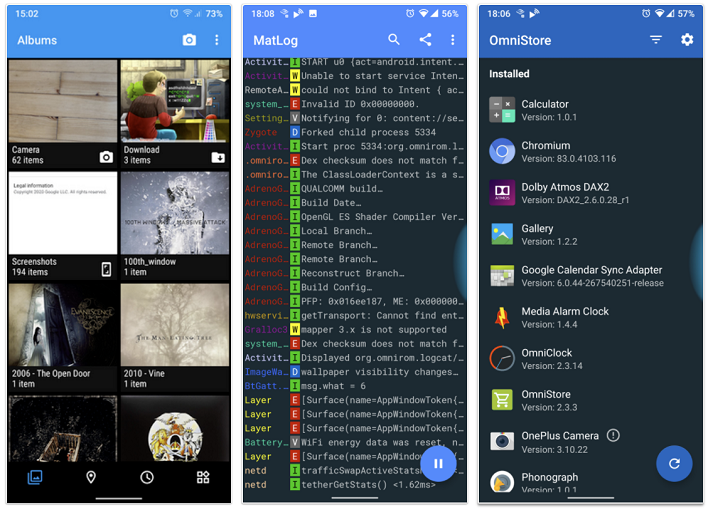
There are a few drawbacks to OmniROM on the Raspberry Pi 4 at this early stage. First of all, hardware-accelerated video playback isn't available. There might also be some graphical corruption with the Mesa 3D driver, especially at resolutions higher than 1920x1080. Some early instability isn't indicative of a project that will be soon abandoned, though. OmniROM supports a wide variety of hardware platforms outside of the Pi, including phones from ASUS and OnePlus, and the project seems to have a solid track record.
Installation is a straightforward process. Simply download the image from OmniROM's servers and flash it to an SD card like any other Raspberry Pi image. It also supports booting via USB 3.0 drives after changing a configuration file. OmniROM has a couple of different downloads, including a weekly build for up-to-the-latest changes, and a more static "microG" version that changes less frequently but comes with Google Play services preinstalled. Based on a quick test out or own, there is mouse pointer and USB keyboard support, so a tablet isn't really required, even. The image fit on a spare 8 GB micro SD card and our Pi 4 booted up straight away.
According to the Readme file included with the image, the default partition has around 5.6 GB free for additional user data, and can read the micro SD card even if it's not the boot device. That means expanded storage support is available without any hacking, if you use a USB drive to boot. The OmniROM store has additional apps for download, so Google Play access is not required for extras. OmniROM has set up an official support thread on the Android development and custom firmware site XDA Developers, so be sure to hit that up for further information.


