Microsoft's Awesome PowerToys Tool For Windows Just Got Way Better For Arm Laptops
PowerToys adds in enhanced functionality to Windows, like making the cursor finder more clear in Windows 11 by double tapping control, or providing Fancy Zones as they call them for better screen space management. There is so much more though, just check out this list of features.
- Always on Top
- Awake
- Color Picker
- FancyZones
- File Explorer add-ons
- Image Resizer
- Keyboard Manager
- Mouse utilities
- PowerRename
- PowerToys Run
- Shortcut Guide
- Video Conference Mute
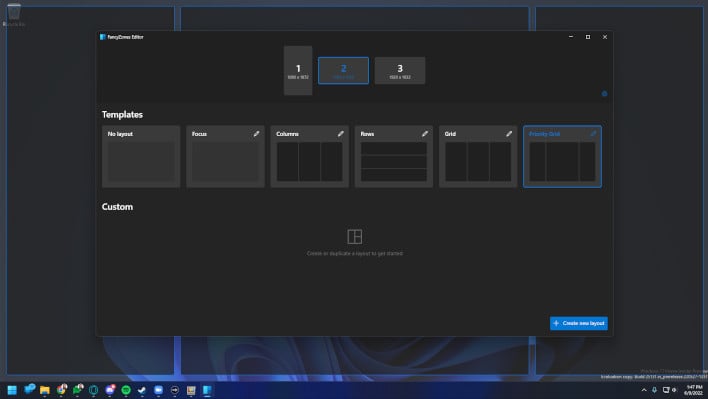
Fancy Zones in PowerToys on Windows 11
This software is still considered beta, and its version number even reflects that (version 0.59.0). Because of this there may be instabilities, so it's probably best to avoid on a mission critical machine. The overall changelog between 0.58.0 and 0.59.0 is actually quite extensive beyond just ARM64 support as well.
The changelog includes fixes to FancyZones, Image Resizer, the file Explorer Add-ons, the Keyboard Manager, PowerRename, and PowerToys run, which is a utility that makes an application search that is very Apple Finder-like. We won't get into the nitty gritty of them, but you can read the full change log on the GitHub release page as well.
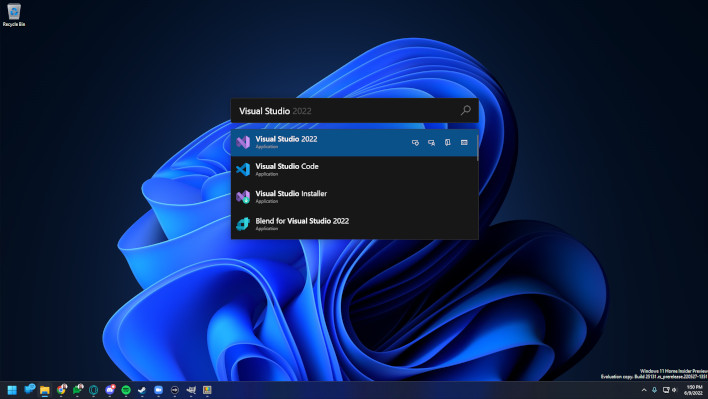
PowerToys Run in Windows 11

