After A 30 Year Run, Microsoft Is Putting A Bullet In WordPad For Windows
As Microsoft has updated its Windows OS through the years, certain features and functionality have been deprecated or simply fallen to the wayside in favor of newer or different options. Most recently, users switching from Windows 10 to Windows 11 saw a number of changes to their user experience, such as Cortana no longer being included in the first boot experience or even pinned to the Taskbar. Now, the tech giant has given Microsoft WordPad a pink slip.
Microsoft says that WordPad will no longer receive updates and will eventually be removed from future releases of Windows altogether. For those who may still be using the software, there are still plenty of options to take advantage of to replace it. Microsoft suggests switching to either Microsoft Word, or for those who do not want to shell out the monthly cost of a subscription, the free-to-use Microsoft Notepad.
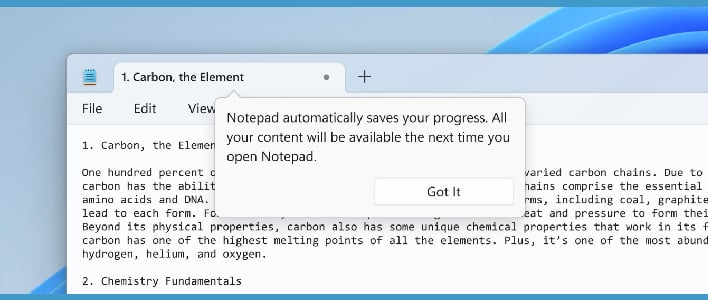
Another feature that will be getting an update in the near future is Microsoft's Snipping Tool. The company announced that it is "introducing the combined capture bar, making it easier to switch between capturing screenshots and screen recordings without having to open the app." This will be able to be achieved via pressing Print Screen or Win + Shift + S on a keyboard. Users will also find that pressing Win + Shift + R will open the capture bar for recording.
While it may be sad news for anyone who still utilizes WordPad in their daily routine, there are plenty of viable alternatives to choose from. Which option do you currently use? Let us know in the comments.


