Microsoft Plans To Delete Your Authenticator Passwords, Switch To Passkeys ASAP
Although the autofill functionality is disabled as of today, July 1st, your passwords still exist in Authenticator, at least for this month. What's happening is that your passwords are synchronized to your Microsoft account, and then will be deleted from Authenticator. That's an important distinction, as one may be forgiven for thinking that they would simply be gone entirely. The Generated password history will be removed, though we don't expect that to be an issue since generated passwords aren't automatically saved unless the user does so.
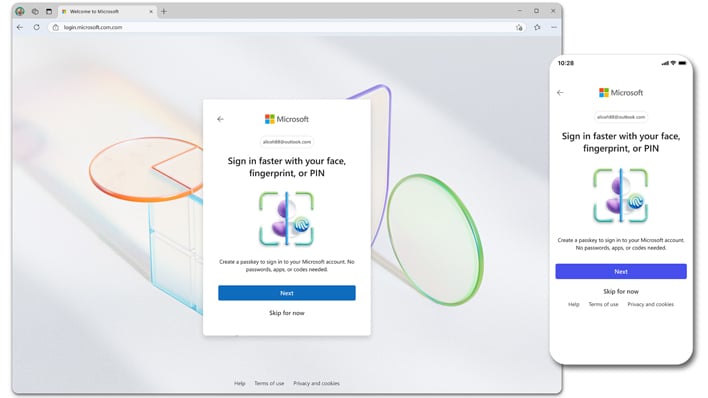
Microsoft Authenticator can and will continue to support passkeys, though, as part of a concerted effort to increase user security. The new tech has generally been recommended by secure experts as more secure than passwords, given that they're cryptographically generated, are device-specific, and the operating systems authenticates the user to unlock the passkey, via their account password, PIN, or biometric authentication. Microsoft is part of the Passkey Pledge, a concerted industry effort to try and drive users to use passkeys in lieu of passwords more often.
Microsoft notes that after August 1st, you can use Edge's autofill functionality to fill out passwords in sites you visit, but that's also the catch in this story, at least until such time as you move off passwords. If you want to use a password manager or another browser instead of being beholden to Edge, you'll need to export your passwords from Authenticator or Edge before August 1st and import it into your alternative software. After that date, you'll only be able to use Edge's export functionality. The passwords will also be accessible in your Microsoft Account management portal, but that has limited functionality.

