Microsoft Details Reboot-Free Windows Security Updates
For those unfamiliar, hot-patching is when you update a program (or part of the operating system) directly in-memory, without requiring a restart of the program in question. Contemporary operating systems have a lot of moving parts, so every time there's an update, there's a good chance you'll need to reboot Windows. That's now a thing of the past, at least for Windows Server 2025 installations running the enterprise or small to medium businesses.
The hot-patching feature will be available starting July 1, for the reasonably modest price of $1.50 per CPU core. To use it, all you'll need to do is enroll your machine in Azure Arc and enable the feature. If you're on the edge about whether it's worth it for your use case, Microsoft has you covered, as you can try it out right now; hot-patching has been available for a while in preview for free.
Once hot-patching is enabled, Redmond estimates you'll only need to reboot your server once every trimester. "Baseline" patches every January, April, July, and October will require a reboot, while the other 8 patch events should be seamless. With this feature, Windows joins the ranks of some Linux server distributions and hypervisors like VMWare in offering reboot-free updates.
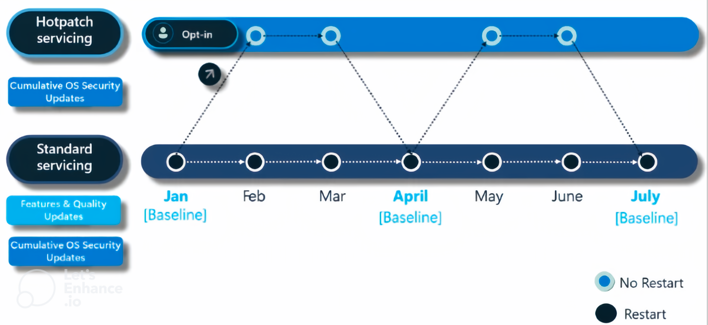
Microsoft says it has been using employing functionality in its Windows Server Datacenter Azure Edition, and that its Xbox team has long profited from it productivity-wise, cutting down timelines for work processes from weeks to days. In an interview, Redmond engineers also suggest that this feature indirectly increases security, as server admins no longer have to wait for a good day and time to reboot servers to apply security updates.

