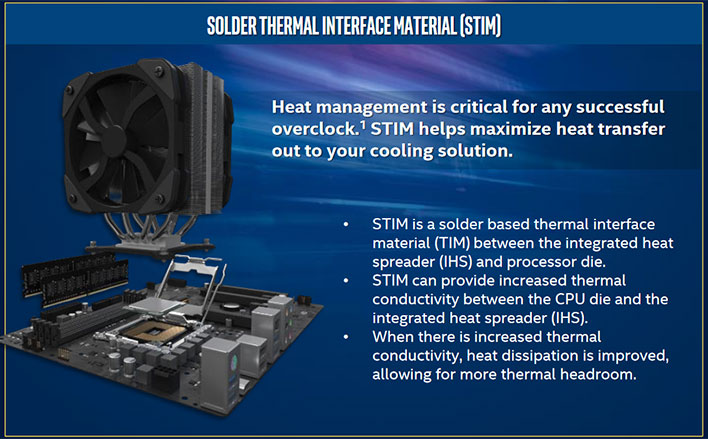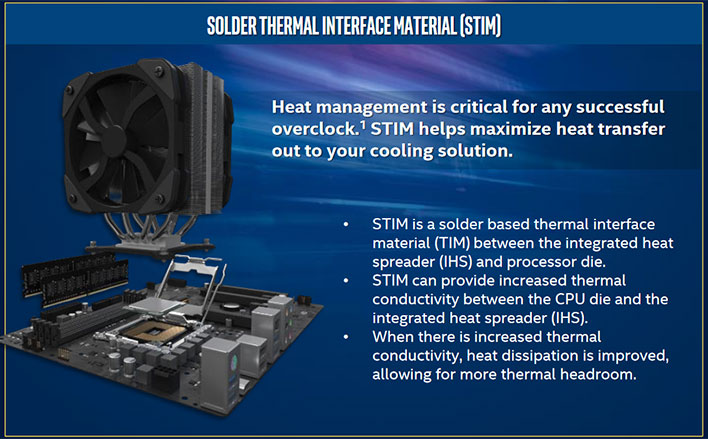Earlier this week overclocking expert Roman ‘der8auer’ Hartung continued his series of vlogs
documenting his time at Intel’s R&D and overclocking labs in Oregon. In this latest half-hour episode he interviewed Mark Gallina, a Senior System Thermal and Mechanical Architect at Intel. The deep dive interview uncovered insights into compromises in die thinning, the thermal interface material (TIM) under the CPU heatspreader, CPU temperatures, and the pros and cons of Liquid Metal.
Before progressing, it is worthwhile to look at a cross section of an Intel processor. Gallina’s rough sketch below isn’t the best of illustrations, but it serves the purpose to show a desktop CPU with; a substrate (PCB) which includes the CPU’s power and data routing, a die attachment area which uses tiny solder balls (like a BGA) in this example, the silicon with the logic, the thermal interface material (TIM), which is covered by an
integrated heat spreader (IHS) made of nickel plated copper. PC DIYers will then take this processor and apply their favorite thermal paste in a pattern of their choosing, followed by a heatsink / cooler that they have selected.

All the above-mentioned variables and choices will have an impact on the thermals. Ordinary enthusiasts will probably limit themselves to tinkering with thermal pastes and various coolers, but OC connoisseurs like der8auer frequently
delid their CPU (remove the IHS), may change the TIM, and even sometimes go as far as grinding the silicon die to make it thinner and thus less of a hindrance to heat dissipation.
On the topic of die thinning, der8auer seemed keen to ask Gallina about the decision Intel makes regarding the optimal thickness. Intel desktop dies are approximately 800 microns thick, but der8auer says he has found some success in grinding down the die to approximately 600 microns using ‘sandpaper’ and a jig. Gallina’s answer was that Intel has to carefully decide on desktop CPU die thickness while considering manufacturing, durability, and thermals.
Intel wants CPUs to last for years, whereas extreme overclockers might be happy with a good day. After further discussions, Gallina reveals that probably the sweet spot die thickness for thermal considerations alone would be between 200 and 300 microns. Interestingly, later in the video Gallina said that mobile CPU dies are approximately this thin – so less than half the thickness of a desktop CPU die. The reasons for the disparity weren’t elaborated upon but from the chats we must assume that a mobile CPU won’t have to withstand much in the way of handling / pressure compared to what a socketed desktop CPU goes through.
CPU temperatures were briefly discussed by the techy twosome. Both found it amusing that people were stressed when their CPU temperatures reached 90 to 100 degrees Celsius. In brief, people shouldn’t be worried about such temperatures. If they are listed in the processor spec sheets, they are within spec.
Whether prolonged use of your shiny coveted precious processor at these kinds of temperatures for long durations would cause issues, Gallina indicated that it would probably cause greater ‘wear’ on a processor to oscillate between very hot and cold, than staying steadily toasty
running Cinebench for several years.
There were some other interesting segments in the video, but we are just going to cover one more – TIMs above and below the IHS. Below the IHS, Intel started
to transition to solder TIM (or STIM) from the enthusiast 9th Gen Intel Core processors onwards. By the 11th Gen, all desktop CPUs featured the mainly Indium STIM. Gallina told der8auer that the silicon die needs an unspecified preparation so the STIM will adhere.

In a related topic, de8auer asked about using Liquid Metal on the CPU die – probably for optimal direct-die cooling overclocking techniques. Liquid Metal is a Gallium based metallic compound some use instead of thermal paste on top of the IHS. Users have to be careful as it is electrically conductive and easily flows to areas it shouldn’t. Would it be bad for the silicon die – quizzed the overclocking expert? In brief, it turns out that der8auer’s experience of delidding processors since Haswell (4th Gen) onwards, is enough so that he already had his answer, and that was – be careful with nearby components but Liquid Metal won’t damage silicon. However, keep Liquid Metal well
away from aluminum.
Der8auer has one more video from Intel’s labs and OC facilities to come so, if you enjoyed this one, keep an eye out on
his YouTube channel for the next episode.